1. About
About SecHub
SecHub stands for "Security Hub" and serves as an unified API to scan for various security issues. With SecHub, users don’t need to worry about the specific scanning product used on the server side; they simply configure their desired security goals.
|
The SecHub server alone does NOT provide a security infrastructure but orchestrates different security products/tools. Please check our ready to use security open source tools: PDS solutions for integration with SecHub server. |
It was designed to be very easy to integrate into existing build / contionus integration (CI) pipelines and helps to provide SecDevOps.
|
You can get more documentation from the SecHub web page . The project is hosted at https://github.com/mercedes-benz/sechub |
About documentation
This documentation is part of SecHub.
| Key | Value | Information |
|---|---|---|
LICENSE |
MIT License |
Please look at https://github.com/mercedes-benz/sechub/blob/master/LICENSE |
Documentation version: Server 2.14.0 - Build date: 2025-09-01 14:49 (UTCZ)
2. SecHub REST API
|
You are encouraged to use SecHub client instead of using REST API direct! It makes usage of SecHub much more comfortable! Using REST API directly can be a little bit cumbersome… Look at SecHub web page to get information about SecHub client. |
2.1. SecHub configuration JSON
A SecHub job configuration file must be valid JSON and is defined
at caller side.
It is used by the client and also by rest calls to define SecHub scan jobs and add meta data.
| Some minor parts are client specific and must be handled by direct REST calls in a special way or do just not exist. But this is mentioned inside this documentation |
The individual components in the JSON are documented below:
2.1.1. API version
apiVersion must be defined (so mandatory). Currently only 1.0 is valid.
2.1.2. Server
server defines the url of your SecHub server.
Information can be used by client implementations.
| This is an optional parameter only which is only interesting for the client to pass the URL. Every REST call contains the server URL already. |
2.1.3. Project
project defines the project id within SecHub. Information can be used by
client implementations.
| When using project id related REST calls, you do not need the project id inside the configuration. |
2.1.4. Code scan
codeScan defines the settings for code scans.
2.1.4.1. Upload source files from file system
This section applies only to the SecHub client.
All source code files inside the defined folders will be automatically zipped and uploaded by the SecHub client
to the SecHub server for analysis.
Paths must be defined relative to caller location - for example on a Jenkins Build Server this is usually the root folder of your repository.
|
Please do NOT use We do NOT recommend using absolute paths but always relative paths! |
There are two ways to define source code uploads for the SecHub client:
2.1.4.1.1. Using data section
Define the files and folders in a data section and reference it inside the codeScan.
This becomes useful e.g. if the same sources are used by different scan types.
Example sechub.json using data section
{
"apiVersion": "1.0",
"codeScan": { (1)
"use": [
"gamechanger-sources"
]
},
"data": {
"sources": [ (2)
{
"name": "gamechanger-sources",
"fileSystem": { (3)
"folders": [ (4)
"gamechanger-android/src/main/java",
"gamechanger-server/src/main/java"
]
},
"excludes": [ (5)
"**/mytestcode/**",
"*.config"
],
"additionalFilenameExtensions": [ (6)
".cplusplus",
".py9"
]
}
]
}
}| 1 | Define code scan |
| 2 | Upload source code (in contrast to binary uploads) |
| 3 | fileSystem - means uploading sources from local filesystem to SecHub server |
| 4 | Upload will contain sources from gamechanger-android/src/main/java and gamechanger-server/src/main/java and their sub folders |
| 5 | Exclude directories (optional), the ANT fileset pattern notation is supported.
|
| 6 | The SecHub client only adds "well known" sources into the upload zip file.
This reduces the upload size and the scan duration. (E.g. a codescan for a JPEG image would not make sense…) In the SecHub client documentation you will find a list of the default file endings. Here we also add ".cplusplus" and ".py9" as additional accepted source file extensions. |
2.1.4.1.2. fileSystem inside the codeScan section (deprecated)
Define a fileSystem child entry inside the codeScan section for code scanning.
|
This option is deprecated but still supported. Please consider using the data section as described above as it provides more flexibility.
|
Example sechub.json using fileSystem inside the codeScan section (results in same upload as in above example):
{
"apiVersion": "1.0",
"codeScan": {
"fileSystem": {
"folders": [
"gamechanger-android/src/main/java",
"gamechanger-server/src/main/java"
]
},
"excludes": [
"**/mytestcode/**",
"*.config"
],
"additionalFilenameExtensions": [
".cplusplus",
".py9"
]
}
}2.1.5. IaC scan
iacScan defines "Infrastructure as Code" scanning.
|
The difference to
|
|
Only source code data sections are allowed for |
2.1.5.1. Example IaC scan
{
"apiVersion": "1.0",
"data": {
"sources": [
{
"name": "iac", (1)
"fileSystem": {
"folders": ["./cloud-setup", "./deployment/" ] (2)
}
}
]
},
"iacScan": {
"use": [ "iac" ] (3)
}
}2.1.6. Infrastructure scan
infraScan (optional) defines the infrastructure scan settings.
|
This setup is used to penetrate an existing IT infrastructure at runtime. Those scans try to detect and exploit CVEs - very similar to a real attacker. Executing such a scan can lead to DoS (denial of service), corrupted data, hanging systems and more. This means infrastructure scans shall only be executed on appropriate test environments (which can be thrown away…) - and never on production systems! |
2.1.6.1. Security setup
2.1.6.1.1. SecHub infrastracture side
The behavior of SecHub must be accepted by SecHub host environment: Infrastructure scans looks like a hacker has taken over the system and is using it to attack the target.
Means SecHub operators must define their environment in a way which makes it clear that this acceptable.
2.1.6.1.2. Test application side
Because the scan behaves like an attacker, existing security solutions could prevent SecHub from scanning - e.g. your firewall /intrusion detection system would detect massive port scans and prevent further access.
If you want your infrastructure to be scanned by SecHub you have to provide the technical possibilities for SecHub - e.g. configure your firewall for the test environment and let SecHub through.
2.1.6.2. URIs
Use uris element to define a string array containing URIs you want to scan.
As in web scans (DAST), the URI must be whitelisted inside the project.
2.1.6.2.1. Example infrascan one URI
{
"apiVersion": "1.0",
"infraScan": { (1)
"uris": [ (2)
"https://www.gamechanger.example.org/"
]
}
}| 1 | Define infrastructure scan |
| 2 | The URI s to scan. Every URI listed here must be white listed in SecHub project. |
2.1.6.3. IPs
Use ips element to define a string array containing IPs you want to scan.
2.1.6.3.1. Example infrascan one IP
{
"apiVersion": "1.0",
"infraScan": { (1)
"ips": [ (2)
"127.0.0.1"
]
}
}| 1 | Define infrastructure scan |
| 2 | The IP s to scan. Every IP listed here must be white listed in SecHub project.
The given example with 127.0.0.1 is just an example and will not work because scanners do not scan themselves. |
2.1.7. License scan
licenseScan defines the settings for license scans.
2.1.7.1. Example binary license scan
{
"apiVersion" : "1.0",
"data" : {
"binaries" : [ {
"name" : "firmware-images",(1)
"fileSystem" : {
"folders" : [ "gamechanger-firmware/images" ]
}
} ]
},
"licenseScan" : {
"use" : [ "firmware-images"] (2)
}
}2.1.7.2. Example source license scan
{
"apiVersion" : "1.0",
"data" : {
"sources" : [ {
"name" : "firmware-sources", (1)
"fileSystem" : {
"folders" : [ "gamechanger-firmware/src" ]
}
} ]
},
"licenseScan" : {
"use" : [ "firmware-sources"] (2)
}
}2.1.7.3. Example source licence scan with sources code scan combined
{
"apiVersion" : "1.0",
"data" : {
"sources" : [ {
"name" : "firmware-sources", (1)
"fileSystem" : {
"folders" : [ "gamechanger-firmware/src" ]
}
} ]
},
"licenseScan" : {
"use" : [ "firmware-sources"] (2)
},
"codeScan" : {
"use" : [ "firmware-sources"] (3)
}
}2.1.8. Secret scan
secretScan defines the settings for scanning for secrets in your source code.
The SecHub client automatically adds every file of the defined source directories. (Not only known programming language file extensions like with codeScan)
|
SecHub Client: With the -addScmHistory option SCM directories like .git are also uploaded because secrets could be in the SCM history of previous commits.
|
2.1.8.1. Example source secret scan
{
"apiVersion": "1.0",
"data": {
"sources": [
{
"name": "gamechanger-source", (1)
"fileSystem": {
"folders": [ "." ] (2)
}
}
]
},
"secretScan": {
"use": [ "gamechanger-source" ] (3)
}
}2.1.8.2. Example binary secret scan
{
"apiVersion" : "1.0",
"data" : {
"binaries" : [ {
"name" : "firmware-images",(1)
"fileSystem" : {
"folders" : [ "gamechanger-firmware/images" ]
}
} ]
},
"secretScan" : {
"use" : [ "firmware-images"] (2)
}
}2.1.8.3. Example source secret scan combined with code scan
{
"apiVersion" : "1.0",
"data" : {
"sources" : [
{
"name" : "gamechanger-source", (1)
"fileSystem" : {
"folders" : [ "." ] (2)
}
}
]
},
"secretScan" : {
"use" : [ "gamechanger-source"] (3)
},
"codeScan" : {
"use" : [ "gamechanger-source"] (4)
}
}2.1.9. Web scan
webScan defines the settings for web scans (DAST).
2.1.9.1. URL
Use the url element to define a URL you want to scan.
| The URL must be whitelisted in your project. Otherwise it will be rejected. So you are not able to start scanning foreign domains and do accidently attack them… |
|
This setup is used to penetrate an existing web application at runtime. Those scans change application data, do fuzzing and try to break into the application, similar to a real attacker. This means web scans (DAST) shall only be executed on appropriate test environments - and normally not on production systems! |
2.1.9.1.1. Example anonymous
{
"apiVersion": "1.0",
"webScan": { (1)
"url": "https://www.gamechanger.example.org", (2)
"includes": [ (3)
"/special/include",
"/special/include/<*>",
"<*>/special/<*>/include/<*>",
"<*>/special/include/<*>",
"special/include/<*>",
"special/include",
"special/include/"
],
"excludes": [ (4)
"/en/contact",
"/en/contacts/<*>",
"<*>/en/<*>/contacts/<*>",
"<*>/en/contacts/<*>",
"en/contacts/<*>",
"en/contacts",
"en/contacts/"
],
"maxScanDuration": { (5)
"duration": 1,
"unit": "hour" (6)
}
}
}| 1 | Define web scan |
| 2 | The URL to scan. This URL must be whitelisted in SecHub project. Normally without a slash / at the end. |
| 3 | Optional: Define includes, if you have a special path that is linked nowhere,
so the scanner can not detect it automatically while crawling the application. You can use wildcards by using the symbol <*> like in the example above.
To make the scan work the target URL will always be implicitly included with "https://www.gamechanger.example.org<*>" if no includes are specified. If includes are specified the scan is limited to these includes.
In case you need to include certain parts of your application the scanner cannot detect,
but you want everything else to be scanned as well, please specify a wildcard as include explicitly: "includes": [ "/hidden/from/crawler/", "/<*>" ].
|
| 4 | Optional: Define excludes, if you have a special path you want to exclude, from the scan. You can use excludes the same way you can use the includes. Excludes do always overwrite includes if the provided patterns for includes and excludes do have intersections. |
| 5 | Optional: Define the maximum duration the scan can take. Scanning a "large" web page/application can take several hours or even days. This option ensures the scan will only run for a limited time. |
| 6 | Define the unit of time.
The unit can be: millisecond, second, minute, hour, day. |
|
Includes are a different from excludes looking at wildcards, because in includes they might not be resolved properly, if the pages behind the wildcards cannot be detected by a web crawler. If you only want to scan a specific part of your application e.g only the customers section |
2.1.9.2. Login
A web scan does work much better if it has got access to all content - so a login is necessary most time. If you do not define a login configuration your web scan will be done only as anonymous user.
|
Providing login will enable web scanner to execute ALL possible actions! An example: Your test application has a Web UI for sending SMS which can be triggered by an user. Then a web scan can trigger those operations as well! If you do this inside an environment where a real SMS provider is connected, this could result into mass SMS and also in a bigger invoice from your SMS provider - so be careful! |
2.1.9.2.1. Options
SecHub provides you with 2 options for login:
-
basic authentication
-
form based login
-
script based
-
|
When a web scan product (or its adapter) does not support your wanted options you will have a failure at execution time! |
2.1.9.2.2. Example basic authentication
{
"apiVersion": "1.0",
"webScan": {
"url": "https://productfailure.demo.example.org",
"login": {
"url": "https://productfailure.demo.example.org/login",(1)
"basic": {(2)
"user": "{{ .LOGIN_USER }}",
"password": "{{ .LOGIN_PWD }}",
"realm": "{{ .LOGIN_REALM }}" (3)
}
}
}
}| 1 | URL for web login |
| 2 | Basic authentication, needs user id/name and password. |
| 3 | Optional: You can set the realm used for basic authentication. But normally this is not necessary. |
2.1.9.2.3. Example client certificate authentication
{
"apiVersion" : "1.0",
"project" : "example_project",
"data" : {
"sources" : [ {
"name" : "client-certificate-file-reference", (1)
"fileSystem" : {
"files" : [ "path/to/backend-cert.p12" ]
}
} ]
},
"webScan" : {
"url" : "https://productfailure.demo.example.org",
"clientCertificate" : {
"password" : "{{ .CERT_PASSWORD }}", (2)
"use" : [ "client-certificate-file-reference" ] (3)
}
}
}| 1 | name of the source data configuration: "client-certificate-file-reference". Please use single files only instead of folders to specify the client certificate. If you want to combine this with an openAPI definition that must be uploaded for the scan as well, please refer to this example. |
| 2 | Optional: If the client certificate is password protected, the password can be specified here.
Using our SecHub GO client you can make use of the GO templating engine.
Like in the example above the you can provide an environment variable containing the password instead of writing the plaintext password in the JSON configuration file.
In the example above the SecHub GO client will substitute the value of "{{ .CERT_PASSWORD }}" with the value of the environment variable CERT_PASSWORD. |
| 3 | web scan uses the referenced data configuration "client-certificate-file-reference", to obtain the client certificate file. |
2.1.9.2.4. Example authentication via webscan template
This can be used to handle complex authentication steps that can be handled in a template e.g. with a login script. The template must be assigned to the project. Any other part of the webscan configuration can be combined with the template section of the webscan configuration, e.g. TOTP or avoiding logout.
{
"apiVersion" : "1.0",
"webScan" : {
"url" : "https://productfailure.demo.example.org",
"login" : {
"templateData" : { (1)
"variables" : { (2)
"username" : "the-user",
"password" : "the-password"
}
},
"totp" : {
"seed" : "example-seed"
}
}
}
}| 1 | templateData contains all the data relevant to make use of the template. The template itself must be configured and saved and managed on the SecHub server.
Please have a look at the concept_templates_and_assets.adoc for more details on how the templates work. |
| 2 | variables for the template that shall be used. These are defined by the template, in this case this template for the webscan requires a username and a password.
Only if users know which template is assigned to their project, they will be able to configure the template correctly. |
2.1.9.2.5. Example logout configuration
This is onyl relevant if scanning a frontend, since this logout specification tries to find certain HTML elements. When scanning a web API this section can be omitted. For URLs to exclude from the scan see [sechub-config-example-webscan-anonymous].
{
"apiVersion": "1.0",
"webScan": {
"url": "https://example.org",
"login": {
"url": "https://example.org/login"
},
"logout": { (1)
"xpath": "//*[@id=\"logoutButton\"]", (2)
"htmlElement": "button" (3)
}
}
}| 1 | logout section to avoid logout during scan. A button or any other HTML element can be specified here,
to avoid a logout during the scan. To specify an URL to avoid during scan please use [sechub-config-example-webscan-anonymous] |
| 2 | xpath to locate the HTML element that shall be avoided during the scan. In the example the xpath points to a button. |
| 3 | htmlElement to locate the HTML element that shall be avoided during the scan. In this example the logout is done via a button. The button will be found by the xpath above, but the element type is still required, to avoid interaction with this element successfully. |
2.1.9.2.6. Example form based login by script
This example currently only works with the Netsparker DAST module. We deprecated the Netsparker integration because it is not developed any further from our side. We use and develop the Zaproxy integration. As soon as this feature is available for our actively maintained Zaproxy DAST module, we will remove this warning. If you host SecHub yourself with a Netsparker module, this does not affect you. You can use this configuration as before.
|
{
"apiVersion" : "1.0",
"webScan" : {
"url" : "https://productfailure.demo.example.org",
"login" : {
"url" : "https://productfailure.demo.example.org/login", (1)
"form" : { (2)
"script" : { (3)
"pages" : [ (4)
{
"actions" : [ (5)
{
"type" : "username", (6)
"selector" : "#example_login_userid", (7)
"value" : "{{ .LOGIN_USER }}" (8)
},
{
"type" : "password",
"selector" : "#example_login_pwd",
"value" : "{{ .LOGIN_PWD }}"
},
{
"type" : "click",
"selector" : "#next",
"description" : "Click to go to next page" (9)
}
]
},
{
"actions" : [
{
"type" : "input",
"selector" : "#example_other_inputfield",
"value" : "{{ .OTHER_VALUE }}"
},
{
"type" : "wait", (10)
"value" : "1",
"unit" : "second" (11)
},
{
"type" : "click",
"selector" : "#doLogin"
}
]
}
]
}
}
}
}
}| 1 | URL for web login. |
| 2 | Start of form based login. |
| 3 | Script definition. |
| 4 | Pages section. A page is a visible page. Some logins need more than one page. |
| 5 | The actions which should be executed on each page. |
| 6 | Type of action. Valid types are :
|
| 7 | Selector (CSS) to identify web element. |
| 8 | Value, used by most actions (username|password|input|wait).In this examples you see variables in go template format. This is SecHub client specific.
If you use the REST API directly, you must use real values! |
| 9 | A description can be added to explain an action. |
| 10 | The time the next action will be delayed. |
| 11 | Define the unit of time.
The unit can be: millisecond, second, minute, hour, day. |
username and password are like input but SecHub tries
to hide these information in logs or at UI where possible.
So do NOT use input for credentials!
|
2.1.9.2.7. Example form based login with TOTP
The TOTP configuration is generally never used without any other login mechanism. It is meant to be used as an additional authentication factor. In this example TOTP is used in combination with form based login, which is left out in the example for better readability.
Most of the time it is enough to specify a seed for the TOTP configuration in SecHub.
The optional values validityInSecods, tokenLength and hashAlgorithm have defaults which will be used if nothing is specified.
The defaults are well-known and any authentication provider or application should provide the optional data if it uses anything other than the defaults.
|
{
"apiVersion" : "1.0",
"webScan" : {
"url" : "https://productfailure.demo.example.org",
"login" : {
"url" : "https://productfailure.demo.example.org/login",
"form" : {
"script" : {
"pages" : [ {
"actions" : [ {
"type" : "username",
"selector" : "#example_login_userid",
"value" : "{{ .LOGIN_USER }}"
}, {
"type" : "password",
"selector" : "#example_login_pwd",
"value" : "{{ .LOGIN_PWD }}"
}, {
"type" : "click",
"selector" : "#next",
"description" : "Click to go to next page"
} ]
} ]
}
},
"totp" : { (1)
"seed" : "example-seed", (2)
"validityInSeconds" : 60, (3)
"tokenLength" : 8, (4)
"hashAlgorithm" : "HMAC_SHA256", (5)
"encodingType" : "base64" (6)
}
}
}
}| 1 | Start of TOTP configuration. |
| 2 | The seed is the only mandatory field for the TOTP configuration.
It represents the secret key used to generate TOTP values. |
| 3 | The validityInSecods is an optional field, which represents the maximum amount of seconds a TOTP is valid.
This depends on the authentication provider or the application, providing the seed to the user.
If no specific validityInSecods is provided do not configure this value and SecHub will use the default. |
| 4 | The tokenLength is an optional field, which represents the length of the TOTP the authentication provider or the application expects.
As before, this depends on the authentication provider or the application, providing the seed to the user.
If no specific tokenLength is provided do not configure this value and SecHub will use the default. |
| 5 | The hashAlgorithm is an optional field, representing the hash algorithm, which is used by the authentication provider or the application during the computation of the TOTP.
As before, this depends on the authentication provider or the application, providing the seed to the user.
If no specific hashAlgorithm is provided do not configure this value and SecHub will use the default.The currently available hash algorithms are:
|
| 6 | The encodingType is an optional field, representing the encoding of the mandatory field seed.
SecHub has a default configured if nothing is specified or the encoding type is not known.
The default value is AUTODETECT where SecHub tries to detect the encoding of one of the four other available types.
The currently available encoding types for seed are, which are treated case-insensitive:
|
2.1.9.2.8. Example form based login with Login Verification
The login verification can be configured to verify the login was successful and the DAST module is logged in during the scan.
{
"apiVersion": "1.0",
"webScan": {
"url": "https://productfailure.demo.example.org",
"login": {
"url": "https://productfailure.demo.example.org/login",
"basic": {
"user": "{{ .LOGIN_USER }}",
"password": "{{ .LOGIN_PWD }}",
"realm": "{{ .LOGIN_REALM }}"
},
"verification": { (1)
"url": "https://productfailure.demo.example.org/verify", (2)
"responseCode": 204 (3)
}
}
}
}| 1 | Start of login verification configuration. (Optional) |
| 2 | The url of a page which can only be visited if the login was successful. (Mandatory) |
| 3 | The response code which is expected when visiting the verification page. (Optional, default is 200) |
2.1.9.2.9. Example OpenAPI scan
{
"apiVersion" : "1.0",
"data" : {
"sources" : [ {
"name" : "open-api-file-reference", (1)
"fileSystem" : {
"files" : [ "gamechanger-webapp/src/main/resources/openapi3.json" ]
}
} ]
},
"webScan" : {
"url" : "https://productfailure.demo.example.org",
"api" : {
"type" : "openApi", (2)
"use" : [ "open-api-file-reference" ], (3)
"apiDefinitionUrl" : "https://productfailure.demo.example.org/api/v1/swagger/?format=openapi" (4)
}
}
}| 1 | name of the source data configuration: "open-api-file-reference" |
| 2 | web scan uses "openApi" as API type |
| 3 | web scan uses the referenced data configuration "open-api-file-reference" to obtain the open api configuration file |
| 4 | you can also use apiDefinitionUrl to specify an URL to read the API definition from.
Currently you can combine importing openApi definitions from files and URLs, but most of the time it does not make sense to combine this two options. |
2.1.9.2.10. Example combination of openAPI definition and client certificate authentication
{
"apiVersion" : "1.0",
"data" : {
"sources" : [ {
"name" : "open-api-file-reference", (1)
"fileSystem" : {
"files" : [ "gamechanger-webapp/src/main/resources/openapi3.json" ]
}
}, {
"name" : "client-certificate-file-reference", (2)
"fileSystem" : {
"files" : [ "path/to/backend-cert.p12" ]
}
} ]
},
"webScan" : {
"url" : "https://productfailure.demo.example.org",
"api" : {
"type" : "openApi",
"apiDefinitionUrl" : "https://productfailure.demo.example.org/api/v1/swagger/?format=openapi",
"use" : [ "open-api-file-reference" ] (3)
},
"clientCertificate" : {
"password" : "{{ .CERT_PASSWORD }}",
"use" : [ "client-certificate-file-reference" ] (4)
}
}
}| 1 | Data section with files referenced by the openAPI definition. Multiple files (NOT folders) are possible. |
| 2 | Data section with the file referenced by the clientCertificate definition. Only one single file shall be provided here. |
| 3 | Reference to the data section containing files with your openAPI definitions (e.g. swagger.yml or openAPI.json) |
| 4 | Reference to the data section containing file with your client certificate for authentication. |
2.1.9.2.11. Example Header scan
{
"apiVersion" : "1.0",
"webScan" : {
"url" : "https://productfailure.demo.example.org",
"headers" : [ {
"name" : "Authorization", (1)
"value" : "{{ .HEADER_VALUE }}" (2)
}, {
"name" : "x-file-size", (3)
"value" : "123456", (4)
"onlyForUrls" : [ "https://productfailure.demo.example.org/admin", "https://productfailure.demo.example.org/upload/<*>", "https://productfailure.demo.example.org/<*>/special/" ], (5)
"sensitive" : false (6)
} ]
}
}| 1 | Name of the specified header. Must not be null or empty. |
| 2 | Value of the specified header. Must not be null or empty.
You can use the go template format like above by creating a environment variable like: HEADER_VALUE="Bearer mytoken1234".
This might be useful to load the information via the SecHub client dynamically, if the header value you specify contains credentials. |
| 3 | Name of the second header. You can specify a list of headers the DAST Scanner needs interact with your application. |
| 4 | Value of the second header. Here no go template format is used, since in this example there are no credentials but only file size of an upload. |
| 5 | Optional Parameter: For each header you can specify a list of URLs.
The header this list belongs to, will only be send when accessing one of the URLs on the list.
If you do not specify a list of URLs or the list is empty, the header will be send on each request to every URL.
You can also use wildcards by specifying <*> like in the example above.
Adding a wildcard to the end of an URL, the header will be sent to all sub URLs as well, otherwise it won’t be sent to sub URLs.
Make sure that the header URL combinations are unique. This means do not specify the same header multiple times for the same scope of URLs. |
| 6 | Optional Parameter to handle sensitive header data: If true, the value of this header will be masked inside the SecHub report to avoid leaking the information.
But if the parameter is set to false the value will be shown as is.
The default is true if nothing is specified. |
2.1.9.2.12. Use headers to identify SecHub webscans in application logs
{
"apiVersion" : "1.0",
"webScan" : {
"url" : "https://example.org",
"headers" : [ {
"name" : "sechub-webscan",
"value" : "unique-identifier"
} ]
}
}Custom HTTP headers can be used for a lot of things besides authentication, e.g. to identify the requests of the SecHub webscan inside the target application’s logs.
A custom header with an arbitrary name like sechub-webscan: $UNIQUE_IDENTIFIER_ONLY_KNOWN_TO_THE_PROJECT can be used to distinguish SecHub webscan requests and other potentially malicious requests.
Additionally, the SecHub webscan will contain the x-sechub-dast header containing the SecHub job UUID inside the header value to identify the requests of the scan jobs.
Specifying the header name x-sechub-dast with a custom value inside the JSON scan configuration, will overwrite the default value which is the SecHub jobUUID.
2.1.9.2.13. Example Header scan with value from data section
{
"apiVersion" : "1.0",
"data" : {
"sources" : [ {
"name" : "header-value-file-reference",
"fileSystem" : {
"files" : [ "header_value.txt" ]
}
}]
},
"webScan" : {
"url" : "https://productfailure.demo.example.org",
"headers" : [ {
"name" : "Authorization", (1)
"use" : [ "header-value-file-reference" ] (2)
} ]
}
}| 1 | Name of the specified header. Must not be null or empty. |
| 2 | Name of the source data configuration: "header-value-file-reference".
Please use single files only instead of folders to specify the header value. Use a separate data section for each header.
This can be used if you want to provide a large header value, which exceeds the maximum size of the sechub.json configuration file.
For each header provide either a value directly (as shown in Example Header scan) or a data section reference via use as shown in this example. |
2.1.10. Data section
With the data section users are able to
-
define binary and source uploads
-
reference the same by muliple scan types in one job
The scan configurations can reference the name data configuration elements by defining the
array attribute "use" with a list of references.
{
// ..scan definition
"use" : [ "reference-name-1","reference-name-2", ... ] (1)
}| 1 | the list of referenced data configurations . The referenced names must exist. |
Here are some links to examples which are using data inside their configurations:
The next figure shows an example which presents all possibilities (for simplicity the source and binary configuration arrays do contain only just one entry):
{
"data": { (1)
"sources": [
{ (2)
"name": "reference-name-sources-1", (3)
"fileSystem": { (4)
"files": [ (5)
"somewhere/file1.txt",
"somewhere/file2.txt"
],
"folders": [ (6)
"somewhere/subfolder1",
"somewhere/subfolder2"
]
},
"excludes": [ (7)
"**/mytestcode/**",
"**/documentation/**"
],
"additionalFilenameExtensions": [ (8)
".cplusplus",
".py9"
]
}
],
"binaries": [
{ (9)
"name": "reference-name-binaries-1", (3)
"fileSystem": {
"files": [ (5)
"somewhere/file1.dll",
"somewhere/file2.a"
],
"folders": [ (6)
"somewhere/bin/subfolder1",
"somewhere/bin/subfolder2"
]
}
}
]
}
}| 1 | data: The main element for data configuration. |
| 2 | sources: Inside this array multiple source data definitions can be listed |
| 3 | name: Is a unique name for the data configuration element. The name must
be unique inside the whole SecHub configuration file! Allowed characters are a-z,0-9 and the special characters _ and -. |
| 4 | fileSystem: Describes fileystem parts which are available inside this data configuration element |
| 5 | files: An array containing file paths to use for uploading dedicated files |
| 6 | folders: An array containing folder paths to use for uploading dedicated folders |
| 7 | excludes: Exclude directories (optional) - see code scan
for details. The excludes work for sources and binaries the same way. |
| 8 | additionalFilenameExtensions Introduce additional file name extensions. See code scan
for details about default behaviour for sources. |
| 9 | sources: Inside this array multiple binary data definitions can be listed. |
2.1.10.1. Remote Data
Instead of configuring the file system and uploading local data, it is also possible to define a remote data section to automatically retrieve
the data to be scanned from remote locations.
In a PREPARE phase the PDS prepare will download the data from the remote location and upload it to a shared storage.
From there any other PDS solution can access the data for scanning.
The type is not mandatory, but it is recommended to set it to git or docker to make it clear what type of remote data is being used.
Scan types (codeScan, licenseScan etc.), includes or excludes as well as false positives can be defined as usual.
2.1.10.1.1. Example source remote data scan
{
"apiVersion" : "1.0",
"data" : {
"sources" : [ {
"name" : "firmware-images",
"remote" : {
"location" : "https://path-to-my-git-exmaple/repository.git", (1)
"type" : "git" (2)
}
} ]
},
"codeScan" : {
"use" : [ "firmware-images"]
}
}| 1 | location: The URL to remote data. (for example a git repository or a docker registry) |
| 2 | type: The type of the remote data. Currently supported are git or docker. |
2.1.10.1.2. Example source remote data scan with credentials
{
"apiVersion" : "1.0",
"data" : {
"sources" : [ {
"name" : "firmware-images",
"remote" : {
"location" : "https://path-to-my-git-exmaple/repository.git", (1)
"type" : "git", (2)
"credentials" : {
"user" : { (3)
"name" : "my-username", (4)
"password" : "my-password" (5)
}
}
}
} ]
},
"codeScan" : {
"use" : [ "firmware-images"]
}
}| 1 | location: The URL to remote data. (for example a git repository or a docker registry) |
| 2 | type: The type of the remote data. Currently supported are git or docker. |
| 3 | user: Defines user credentials |
| 4 | name: The username to access remote data |
| 5 | password: The API token or password that grant access to remote data |
2.1.10.1.3. Example binaries remote data scan with credentials
{
"apiVersion" : "1.0",
"data" : {
"binaries" : [ {
"name" : "firmware-images",
"remote" : {
"location" : "https://path-to-your-image:tag", (1)
"type" : "docker", (2)
"credentials" : {
"user" : {
"name" : "my-username",
"password" : "my-password"
}
}
}
} ]
},
"codeScan" : {
"use" : [ "firmware-images"]
}
}| 1 | location: The URL to remote data. (for example a git repository or a docker registry) |
| 2 | type: The type of the remote data. Currently supported are git or docker. |
2.1.11. MetaData
The SecHub configuration file can have optional meta data.
|
The SecHub configuration is stored encrypted in database and access is restricted, even for administrators. But the meta data can be fetched by users of the project or administrators without additional audit logging. Because of this you should never store sensitive information inside the meta data! |
2.1.11.1. Labels
With labels a user is able to add additional information to the scan configuration which end up in the report as key value pairs.
| Using the SecHub client, you can also pass labels via command line or environment variables. |
The next figure shows an example which presents all possibilities (for simplicity other configuration elements are removed).
{
"metaData": { (1)
"labels": { (2)
"Example1": (3)
"The labels are alphabetically sorted!", (4)
"Example1.1": "Values can be any text."
}
}
}| 1 | metaData: The main element for meta data configuration. It is optional. |
| 2 | labels: Inside this element the user can define labels as key value pairs.
|
| 3 | represents the label key.
|
| 4 | represents the label value.
|
2.2. Rest API documentation
2.2.1. Overview
2.2.1.1. Anonymous
All these usecases handling anonymous access.
2.2.1.2. User administration
Usecases handling administration of users
-
REST API for UC_016-Admin or owner unassigns user from project
-
REST API for UC_026-Admin downloads all details about a scan job
-
REST API for UC_028-Admin revokes admin rights from an admin
-
REST API for UC_060-Admin or owner changes owner of a project
-
REST API for UC_072-Admin shows user details for email address
2.2.1.3. Project administration
Usecases for project administration
2.2.1.4. User self service
User actions belonging to their user identity
2.2.1.5. Sechub execution
Execution of SecHub -either by CLI or direct with REST api call
2.2.1.6. Sign up
All these usecases are handling user sign up (part of user self registration process)
2.2.1.7. Job administration
Usecases about job administration
2.2.1.8. Testing
Some use cases for testing
2.2.1.9. Configuration
Usecases for configuration parts
-
REST API for UC_049-Admin fetches executor configuration list
-
REST API for UC_051-Admin updates executor configuration setup
-
REST API for UC_057-Admin assigns execution profile to project
-
REST API for UC_058-Admin unassigns execution profile from project
-
REST API for UC_064-Admin fetches auto cleanup configuration
-
REST API for UC_065-Admin updates auto cleanup configuration
2.2.1.10. Encryption
Usecases for encryption parts
2.2.1.11. Other
All other use cases
2.2.2. Check if the server is alive and running.
REST API for usecase UC_039-Check if the server is alive and running.
2.2.2.1. HEAD variant
Definition
| Value | |
|---|---|
Path |
/api/anonymous/check/alive |
Method |
HEAD |
Status code |
200 OK |
Example
Curl request
$ curl 'https://sechub.example.com/api/anonymous/check/alive' -i -X HEADResponse body
(empty)
2.2.2.2. GET variant
Definition
| Value | |
|---|---|
Path |
/api/anonymous/check/alive |
Method |
GET |
Status code |
200 OK |
Example
Curl request
$ curl 'https://sechub.example.com/api/anonymous/check/alive' -i -X GETResponse body
(empty)
2.2.3. Admin lists all users
REST API for usecase UC_004-Admin lists all users
Definition
| Value | |
|---|---|
Path |
/api/admin/users |
Method |
GET |
Status code |
200 OK |
Response fields
| Path | Type | Description |
|---|---|---|
|
|
List of user Ids |
Example
Curl request
$ curl 'https://sechub.example.com/api/admin/users' -i -u 'user:secret' -X GETResponse body
["user1","user2","admin1"]2.2.4. Admin or owner assigns user to project
REST API for usecase UC_015-Admin or owner assigns user to project
Definition
| Value | |
|---|---|
Path |
/api/management/project/{projectId}/membership/{userId} |
Method |
POST |
Status code |
200 OK |
Path parameters
| Parameter | Description |
|---|---|
|
The project id |
|
The user id of the user to assign to project |
Request headers
| Name | Description |
|---|
Example
Curl request
$ curl 'https://sechub.example.com/api/management/project/projectId1/membership/userId1' -i -u 'user:secret' -X POST \
-H 'Content-Type: application/json;charset=UTF-8'Response body
(empty)
2.2.5. Admin or owner unassigns user from project
REST API for usecase UC_016-Admin or owner unassigns user from project
Definition
| Value | |
|---|---|
Path |
/api/management/project/{projectId}/membership/{userId} |
Method |
DELETE |
Status code |
200 OK |
Path parameters
| Parameter | Description |
|---|---|
|
The project id |
|
The user id of the user to unassign from project |
Request headers
| Name | Description |
|---|
Example
Curl request
$ curl 'https://sechub.example.com/api/management/project/userId1/membership/projectId1' -i -u 'user:secret' -X DELETE \
-H 'Content-Type: application/json;charset=UTF-8'Response body
(empty)
2.2.6. Admin shows user details
REST API for usecase UC_017-Admin shows user details
Definition
| Value | |
|---|---|
Path |
/api/admin/user/{userId} |
Method |
GET |
Status code |
200 OK |
Path parameters
| Parameter | Description |
|---|---|
|
The user id of user to show details for |
Request headers
| Name | Description |
|---|
Response fields
| Path | Type | Description |
|---|---|---|
|
|
The name of the user |
|
|
The email address of the user |
|
|
True, when this user is a super administrator |
|
|
The projects the user has access to |
|
|
The projects the user is owner of |
Example
Curl request
$ curl 'https://sechub.example.com/api/admin/user/user1' -i -u 'user:secret' -X GETResponse body
{"userId":"user1","email":"user1@example.org","superAdmin":false,"projects":["project1"],"ownedProjects":[]}2.2.7. Admin deletes a user
REST API for usecase UC_018-Admin deletes a user
Definition
| Value | |
|---|---|
Path |
/api/admin/user/{userId} |
Method |
DELETE |
Status code |
200 OK |
Path parameters
| Parameter | Description |
|---|---|
|
The userId of the user who shall be deleted |
Request headers
| Name | Description |
|---|
Example
Curl request
$ curl 'https://sechub.example.com/api/admin/user/USER_ID' -i -u 'user:secret' -X DELETEResponse body
(empty)
2.2.8. Admin shows project details
REST API for usecase UC_021-Admin shows project details
Definition
| Value | |
|---|---|
Path |
/api/admin/project/{projectId} |
Method |
GET |
Status code |
200 OK |
Path parameters
| Parameter | Description |
|---|---|
|
The project id to show details for |
Request headers
| Name | Description |
|---|
Response fields
| Path | Type | Description |
|---|---|---|
|
|
The name of the project |
|
|
A list of all users having access to the project |
|
|
Username of the owner of this project. An owner is the person in charge. |
|
|
A list of all whitelisted URIs. Only these ones can be scanned for the project! |
|
|
A list of all templates assigned to the project |
|
|
An JSON object containing metadata key-value pairs defined for this project. |
|
|
An arbitrary metadata key |
|
|
The project access level |
|
|
The project description. |
Example
Curl request
$ curl 'https://sechub.example.com/api/admin/project/projectId1' -i -u 'user:secret' -X GET \
-H 'Content-Type: application/json;charset=UTF-8'Response body
{"projectId":"projectId1","users":["name1","name2"],"templateIds":[],"metaData":{"key1":"value1"},"owner":"name1","description":"description","accessLevel":"full","whiteList":["http://www.sechub.example.org","http://www.sechub.example.com"]}2.2.9. Admin downloads all details about a scan job
REST API for usecase UC_026-Admin downloads all details about a scan job
Definition
| Value | |
|---|---|
Path |
/api/admin/scan/download/{jobUUID} |
Method |
GET |
Status code |
200 OK |
Path parameters
| Parameter | Description |
|---|---|
|
The job UUID |
Example
Curl request
$ curl 'https://sechub.example.com/api/admin/scan/download/06ab1d77-a8a2-4dc4-9beb-04e421ea396c' -i -u 'user:secret' -X GET \
-H 'Content-Type: application/json;charset=UTF-8'2.2.10. Admin grants admin rights to user
REST API for usecase UC_027-Admin grants admin rights to user
Definition
| Value | |
|---|---|
Path |
/api/admin/user/{userId}/grant/superadmin |
Method |
POST |
Status code |
200 OK |
Path parameters
| Parameter | Description |
|---|---|
|
The userId of the user who becomes admin |
Request headers
| Name | Description |
|---|
Example
Curl request
$ curl 'https://sechub.example.com/api/admin/user/USER_ID/grant/superadmin' -i -u 'user:secret' -X POSTResponse body
(empty)
2.2.11. Admin revokes admin rights from an admin
REST API for usecase UC_028-Admin revokes admin rights from an admin
Definition
| Value | |
|---|---|
Path |
/api/admin/user/{userId}/revoke/superadmin |
Method |
POST |
Status code |
200 OK |
Path parameters
| Parameter | Description |
|---|---|
|
The userId of the user who becomes admin |
Request headers
| Name | Description |
|---|
Example
Curl request
$ curl 'https://sechub.example.com/api/admin/user/USER_ID/revoke/superadmin' -i -u 'user:secret' -X POSTResponse body
(empty)
2.2.12. Admin lists all admins
REST API for usecase UC_029-Admin lists all admins
Definition
| Value | |
|---|---|
Path |
/api/admin/admins |
Method |
GET |
Status code |
200 OK |
Request headers
| Name | Description |
|---|
Response fields
| Path | Type | Description |
|---|---|---|
|
|
List of admin Ids |
Example
Curl request
$ curl 'https://sechub.example.com/api/admin/admins' -i -u 'user:secret' -X GETResponse body
["admin1","admin2"]2.2.13. Admin or owner changes owner of a project
REST API for usecase UC_060-Admin or owner changes owner of a project
Definition
| Value | |
|---|---|
Path |
/api/management/project/{projectId}/owner/{userId} |
Method |
POST |
Status code |
200 OK |
Path parameters
| Parameter | Description |
|---|---|
|
The project id |
|
The user id of the user to assign to project as the owner |
Request headers
| Name | Description |
|---|
Example
Curl request
$ curl 'https://sechub.example.com/api/management/project/projectId1/owner/userId1' -i -u 'user:secret' -X POST \
-H 'Content-Type: application/json;charset=UTF-8'Response body
(empty)
2.2.14. Admin updates user email address
REST API for usecase UC_063-Admin updates user email address
Definition
| Value | |
|---|---|
Path |
/api/admin/user/{userId}/email/{emailAddress} |
Method |
PUT |
Status code |
200 OK |
Path parameters
| Parameter | Description |
|---|---|
|
The userId of the user whose email address will be changed |
|
The new email address |
Request headers
| Name | Description |
|---|
Example
Curl request
$ curl 'https://sechub.example.com/api/admin/user/USER_ID/email/EMAIL_ADDRESS' -i -u 'user:secret' -X PUTResponse body
(empty)
2.2.15. Admin shows user details for email address
REST API for usecase UC_072-Admin shows user details for email address
Definition
| Value | |
|---|---|
Path |
/api/admin/user-by-email/{emailAddress} |
Method |
GET |
Status code |
200 OK |
Path parameters
| Parameter | Description |
|---|---|
|
The email address of user to show details for |
Request headers
| Name | Description |
|---|---|
|
Basic authentication credentials |
Response fields
| Path | Type | Description |
|---|---|---|
|
|
The name of the user |
|
|
The mail address of the user |
|
|
True, when this user is a super administrator |
|
|
The projects the user has access to |
|
|
The projects the user is owner of |
Example
Curl request
$ curl 'https://sechub.example.com/api/admin/user-by-email/user1@example.org' -i -u 'user:secret' -X GETResponse body
{"userId":"user1","email":"user1@example.org","superAdmin":false,"projects":["project1"],"ownedProjects":[]}2.2.16. Admin creates a project
REST API for usecase UC_013-Admin creates a project
Definition
| Value | |
|---|---|
Path |
/api/admin/project |
Method |
POST |
Status code |
201 CREATED |
Request headers
| Name | Description |
|---|
Request fields
| Path | Type | Description |
|---|---|---|
|
|
The api version, currently only 1.0 is supported |
|
|
Name of the project to create. Is also used as a unique ID! |
|
|
The description of the project. |
|
|
Username of the owner of this project. An owner is the person in charge |
|
|
All URIs used now for whitelisting. Former parts will be replaced completely! |
|
|
An JSON object containing metadata key-value pairs defined for this project |
|
|
An arbitrary metadata key-value pair |
Example
Curl request
$ curl 'https://sechub.example.com/api/admin/project' -i -u 'user:secret' -X POST \
-H 'Content-Type: application/json;charset=UTF-8' \
-d '{"apiVersion":"1.0", "name":"projectId", "description":"A description of the project.", "owner":"ownerName1", "whiteList":{"uris":["192.168.1.1","https://my.special.server.com/myapp1/"]}, "metaData":{"key1":"value1", "key2":"value2"}}'Response body
(empty)
2.2.17. Admin lists all projects
REST API for usecase UC_014-Admin lists all projects
Definition
| Value | |
|---|---|
Path |
/api/admin/projects |
Method |
GET |
Status code |
200 OK |
Request headers
| Name | Description |
|---|
Response fields
| Path | Type | Description |
|---|---|---|
|
|
List of project Ids |
Example
Curl request
$ curl 'https://sechub.example.com/api/admin/projects' -i -u 'user:secret' -X GET \
-H 'Content-Type: application/json;charset=UTF-8'Response body
["project1","project2"]2.2.18. Admin deletes a project
REST API for usecase UC_020-Admin deletes a project
Definition
| Value | |
|---|---|
Path |
/api/admin/project/{projectId} |
Method |
DELETE |
Status code |
200 OK |
Path parameters
| Parameter | Description |
|---|---|
|
The project id to delete |
Request headers
| Name | Description |
|---|
Example
Curl request
$ curl 'https://sechub.example.com/api/admin/project/projectId1' -i -u 'user:secret' -X DELETE \
-H 'Content-Type: application/json;charset=UTF-8'Response body
(empty)
2.2.19. Update project whitelist
REST API for usecase UC_022-Update project whitelist
Definition
| Value | |
|---|---|
Path |
/api/admin/project/{projectId}/whitelist |
Method |
POST |
Status code |
200 OK |
Path parameters
| Parameter | Description |
|---|---|
|
The id of the project for which whitelist shall be updated |
Request headers
| Name | Description |
|---|
Request fields
| Path | Type | Description |
|---|---|---|
|
|
The api version, currently only 1.0 is supported |
|
|
All URIS used now for whitelisting. Former parts will be replaced completely! |
Example
Curl request
$ curl 'https://sechub.example.com/api/admin/project/projectId1/whitelist' -i -u 'user:secret' -X POST \
-H 'Content-Type: application/json;charset=UTF-8' \
-d '{"apiVersion":"1.0", "whiteList":{"uris":["192.168.1.1","https://my.special.server.com/myapp1/"]}}'Response body
(empty)
2.2.20. Admin shows scan logs for project
REST API for usecase UC_025-Admin shows scan logs for project
Definition
| Value | |
|---|---|
Path |
/api/admin/project/{projectId}/scan/logs |
Method |
GET |
Status code |
200 OK |
Path parameters
| Parameter | Description |
|---|---|
|
The project Id |
Request headers
| Name | Description |
|---|
Response fields
| Path | Type | Description |
|---|---|---|
|
|
An array of scan log summary entries |
|
|
The user id of the user which executed the scan |
|
|
The timestamp when the scan was started |
|
|
The timestamp when the scan was ended |
|
|
A status field about scan situation |
|
|
The uuid of corresponding sechub Job. |
Example
Curl request
$ curl 'https://sechub.example.com/api/admin/project/project1/scan/logs' -i -u 'user:secret' -X GET \
-H 'Content-Type: application/json;charset=UTF-8'Response body
[{"sechubJobUUID":"16713175-97ae-431d-97ac-cbfcdfdfb914","executedBy":"spartakus","started":"2025-08-31T14:50:14.824693193","ended":"2025-09-01T14:50:14.824735482","status":"OK"}]2.2.21. Update project metadata
REST API for usecase UC_059-Update project metadata
Definition
| Value | |
|---|---|
Path |
/api/admin/project/{projectId}/metadata |
Method |
POST |
Status code |
200 OK |
Path parameters
| Parameter | Description |
|---|---|
|
The id of the project for which metadata shall be updated |
Request headers
| Name | Description |
|---|
Request fields
| Path | Type | Description |
|---|---|---|
|
|
The api version, currently only 1.0 is supported |
|
|
Metadata object. Contains key-value pairs. |
|
|
An arbitrary metadata key. |
Example
Curl request
$ curl 'https://sechub.example.com/api/admin/project/projectId1/metadata' -i -u 'user:secret' -X POST \
-H 'Content-Type: application/json;charset=UTF-8' \
-d '{"apiVersion":"1.0", "metaData":{"key1":"value1"}}'Response body
(empty)
2.2.22. Admin changes project description
REST API for usecase UC_061-Admin changes project description
Definition
| Value | |
|---|---|
Path |
/api/admin/project/{projectId} |
Method |
POST |
Status code |
200 OK |
Path parameters
| Parameter | Description |
|---|---|
|
The project id to change details for |
Request headers
| Name | Description |
|---|
Response fields
| Path | Type | Description |
|---|---|---|
|
|
The name of the project. |
|
|
A list of all users having access to the project. |
|
|
Username of the owner of this project. An owner is the person in charge. |
|
|
A list of all whitelisted URIs. Only these ones can be scanned for the project! |
|
|
A list of all templates assigned to the project |
|
|
An JSON object containing metadata key-value pairs defined for this project. |
|
|
An arbitrary metadata key |
|
|
The project access level |
|
|
The project access level |
|
|
The project description. |
Example
Curl request
$ curl 'https://sechub.example.com/api/admin/project/projectId1' -i -u 'user:secret' -X POST \
-H 'Content-Type: application/json;charset=UTF-8' \
-d '{
"description" : "new description"
}'Response body
{"projectId":"projectId1","users":["name1","name2"],"templateIds":[],"metaData":{"key1":"value1"},"owner":"name1","description":"description","accessLevel":"full","whiteList":["http://www.sechub.example.org"]}2.2.23. Admin changes project access level
REST API for usecase UC_062-Admin changes project access level
Definition
| Value | |
|---|---|
Path |
/api/admin/project/{projectId}/accesslevel/{projectAccessLevel} |
Method |
POST |
Status code |
200 OK |
Path parameters
| Parameter | Description |
|---|---|
|
The project id |
|
The new project access level. Accepted values: full(Full access to project, no restrictions), read_only(Users have only read access to existing data, No new jobs possible), none(Users have no access at all.) |
Request headers
| Name | Description |
|---|
Example
Curl request
$ curl 'https://sechub.example.com/api/admin/project/projectId1/accesslevel/read_only' -i -u 'user:secret' -X POST \
-H 'Content-Type: application/json;charset=UTF-8'Response body
(empty)
2.2.24. get assigned project data
REST API for usecase UC_081-get assigned project data
Definition
| Value | |
|---|---|
Path |
/api/projects |
Method |
GET |
Status code |
200 OK |
Path parameters
| Parameter | Description |
|---|
Request headers
| Name | Description |
|---|
Response fields
| Path | Type | Description |
|---|---|---|
|
|
Project ID |
|
|
Owner of the Project |
|
|
Name of owner |
|
|
Email address of owner |
|
|
If caller is owner of the project |
|
|
Optional: Assigned users (only viewable by owner or admin) |
|
|
Name of assigned user |
|
|
Email address of assigned user |
|
|
List of profile IDs assigned to the project. |
Example
Curl request
$ curl 'https://sechub.example.com/api/projects' -i -u 'user:secret' -X GET \
-H 'Content-Type: application/json;charset=UTF-8'Response body
[{"projectId":"project1","owner":{"userId":"user1","emailAddress":"user1@example.org"},"assignedUsers":[{"userId":"user1","emailAddress":"user1@example.org"},{"userId":"user2","emailAddress":"user2@example.org"}],"enabledProfileIds":["profile1","profile2"],"isOwned":true}]2.2.25. User fetches his user details
REST API for usecase UC_095-User fetches his user details
Definition
| Value | |
|---|---|
Path |
/api/management/user |
Method |
GET |
Status code |
200 OK |
Example
Curl request
$ curl 'https://sechub.example.com/api/management/user' -i -u 'user:secret' -X GETResponse body
(empty)
2.2.26. User updates his own email address
REST API for usecase UC_097-User updates his own email address
Definition
| Value | |
|---|---|
Path |
/api/management/user/email/{emailAddress} |
Method |
POST |
Status code |
204 NO_CONTENT |
Example
Curl request
$ curl 'https://sechub.example.com/api/management/user/email/new.user1@email.com' -i -u 'user:secret' -X POSTResponse body
(empty)
2.2.27. Anonymous user verifies new email address
REST API for usecase UC_098-Anonymous user verifies new email address
Definition
| Value | |
|---|---|
Path |
/api/anonymous/email/verify/{oneTimeToken} |
Method |
GET |
Status code |
204 NO_CONTENT |
Example
Curl request
$ curl 'https://sechub.example.com/api/anonymous/email/verify/token1' -i -X GETResponse body
(empty)
2.2.28. User requests finding explanation
REST API for usecase UC_099-User requests finding explanation
Definition
| Value | |
|---|---|
Path |
/api/assistant/explanation/project/{projectId}/job/{jobUUID}/finding/{findingId} |
Method |
GET |
Status code |
200 OK |
Path parameters
| Parameter | Description |
|---|---|
|
The projectId of the project the job of the finding the user requests a explanation |
|
The jobUUID of the job of the finding the user requests a explanation |
|
The findingId of the finding the user requests a explanation |
Request headers
| Name | Description |
|---|
Response fields
| Path | Type | Description |
|---|---|---|
|
|
The explanation of the security finding |
|
|
The title of the explanation section |
|
|
The text content of the explanation section |
|
|
The potential impact of the security finding |
|
|
The title of the potential impact section |
|
|
The text content of the potential impact section |
|
|
A list of recommendations on how to handle the security finding |
|
|
The title of a recommendation on how to handle the security finding |
|
|
The content of a recommendation on how to handle the security finding |
|
|
Vulnerable and secure code snippets of the security finding with an explanation |
|
|
Vulnerable code snippet of the security finding |
|
|
Secure code snippet of the security finding |
|
|
Explanation of the code snippet related to the security finding |
|
|
The title of the explanation of the code snippet related to the security finding |
|
|
The content of the explanation of the code snippet related to the security finding |
|
|
References for further reading on the security finding |
|
|
The title of the reference for the security finding |
|
|
The URL of the reference for the security finding |
Example
Curl request
$ curl 'https://sechub.example.com/api/assistant/explanation/project/project1/job/f1d02a9d-5e1b-4f52-99e5-401854ccf936/finding/42' -i -u 'user:secret' -X GETResponse body
{"findingExplanation":{"title":"Absolute Path Traversal Vulnerability","content":"This finding indicates an 'Absolute Path Traversal' vulnerability in the `AsciidocGenerator.java` file. The application constructs a file path using user-supplied input (`args[0]`) without proper validation. An attacker could provide an absolute path (e.g., `/etc/passwd` on Linux or `C:\\Windows\\System32\\drivers\\etc\\hosts` on Windows) as input, allowing them to access arbitrary files on the system, potentially bypassing intended security restrictions [3, 7]."},"potentialImpact":{"title":"Potential Impact","content":"If exploited, this vulnerability could allow an attacker to read sensitive files on the server, including configuration files, source code, or even password files. This could lead to information disclosure, privilege escalation, or other malicious activities [1, 5]."},"recommendations":[{"title":"Validate and Sanitize User Input","content":"Always validate and sanitize user-supplied input before using it to construct file paths. In this case, ensure that the `path` variable does not contain an absolute path. You can check if the path starts with a drive letter (e.g., `C:\\`) on Windows or a forward slash (`/`) on Unix-like systems [1]."},{"title":"Use Relative Paths and a Base Directory","content":"Instead of allowing absolute paths, restrict user input to relative paths within a designated base directory. Construct the full file path by combining the base directory with the user-provided relative path. This limits the attacker's ability to access files outside the intended directory [1]."},{"title":"Normalize the Path","content":"Normalize the constructed file path to remove any directory traversal sequences (e.g., `../`). This can be achieved using the `java.nio.file.Path.normalize()` method. After normalization, verify that the path still resides within the allowed base directory [1, 6]."}],"codeExample":{"vulnerableExample":"public static void main(String[] args) throws Exception {\n String path = args[0];\n File documentsGenFolder = new File(path);\n //Potentially dangerous operation with documentsGenFolder\n}","secureExample":"public static void main(String[] args) throws Exception {\n String basePath = \"/safe/base/directory\";\n String userPath = args[0];\n\n // Validate that userPath is not an absolute path\n if (new File(userPath).isAbsolute()) {\n System.err.println(\"Error: Absolute paths are not allowed.\");\n return;\n }\n\n Path combinedPath = Paths.get(basePath, userPath).normalize();\n\n // Ensure the combined path is still within the base directory\n if (!combinedPath.startsWith(basePath)) {\n System.err.println(\"Error: Path traversal detected.\");\n return;\n }\n\n File documentsGenFolder = combinedPath.toFile();\n //Safe operation with documentsGenFolder\n}","explanation":{"title":"Code Example Explanation","content":"The vulnerable example directly uses user-provided input to create a `File` object, allowing an attacker to specify an arbitrary file path. The secure example first defines a base directory and combines it with the user-provided path using `Paths.get()`. It then normalizes the path and verifies that it remains within the base directory before creating the `File` object. This prevents path traversal attacks by ensuring that the application only accesses files within the intended directory [2, 6]."}},"references":[{"title":"OWASP Path Traversal","url":"https://owasp.org/www-community/attacks/Path_Traversal"},{"title":"CWE-22: Improper Limitation of a Pathname to a Restricted Directory ('Path Traversal')","url":"https://cwe.mitre.org/data/definitions/22.html"},{"title":"Snyk Path Traversal","url":"https://snyk.io/learn/path-traversal/"}]}2.2.29. User creates a new sechub job
REST API for usecase UC_005-User creates a new sechub job
2.2.29.1. Code Scan variant
Definition
| Value | |
|---|---|
Path |
/api/project/{projectId}/job |
Method |
POST |
Status code |
200 OK |
Path parameters
| Parameter | Description |
|---|---|
|
The unique id of the project id where a new sechub job shall be created |
Request headers
| Name | Description |
|---|
Request fields
| Path | Type | Description |
|---|---|---|
|
|
The api version, currently only 1.0 is supported |
|
|
Code scan configuration block |
|
|
Referenced data configuration objects by their unique names |
|
|
Code scan sources from given file system folders |
|
|
Code scan sources from given file system files |
Response fields
| Path | Type | Description |
|---|---|---|
|
|
A unique job id |
Example
Curl request
$ curl 'https://sechub.example.com/api/project/project1/job' -i -X POST \
-H 'Content-Type: application/json;charset=UTF-8' \
-d '{"codeScan":{"fileSystem":{"files":[],"folders":["testproject1/src/main/java","testproject2/src/main/java"]},"use":[]},"apiVersion":"1.0"}'Response body
{"jobId":"b9435416-727a-4e00-abba-d919f91eb790"}2.2.29.2. Code Scan using data section variant
Definition
| Value | |
|---|---|
Path |
/api/project/{projectId}/job |
Method |
POST |
Status code |
200 OK |
Path parameters
| Parameter | Description |
|---|---|
|
The unique id of the project id where a new sechub job shall be created |
Request headers
| Name | Description |
|---|
Request fields
| Path | Type | Description |
|---|---|---|
|
|
The api version, currently only 1.0 is supported |
|
|
Code scan configuration block |
|
|
Referenced data configuration objects by their unique names |
|
|
Unique reference name |
|
|
Sources from given file system folders |
|
|
Sources from given file system files |
|
|
Unique reference name |
|
|
Binaries from given file system folders |
|
|
Binaries from given file system files |
Response fields
| Path | Type | Description |
|---|---|---|
|
|
A unique job id |
Example
Curl request
$ curl 'https://sechub.example.com/api/project/project1/job' -i -X POST \
-H 'Content-Type: application/json;charset=UTF-8' \
-d '{"codeScan":{"use":["source-ref-name","bin-ref-name"]},"data":{"sources":[{"fileSystem":{"files":["testproject1/src/other/example/php-example.php"],"folders":["testproject1/src/main/java","testproject2/src/main/java"]},"name":"source-ref-name"}],"binaries":[{"fileSystem":{"files":["testproject1/build/other/native.dll"],"folders":["testproject1/build/kotlin","testproject1/build/kotlin"]},"name":"bin-ref-name"}]},"apiVersion":"1.0"}'Response body
{"jobId":"0b5b1bf9-c024-41f6-8582-125d87ac3ea4"}2.2.29.3. Secret scan variant
Definition
| Value | |
|---|---|
Path |
/api/project/{projectId}/job |
Method |
POST |
Status code |
200 OK |
Path parameters
| Parameter | Description |
|---|---|
|
The unique id of the project id where a new sechub job shall be created |
Request headers
| Name | Description |
|---|
Request fields
| Path | Type | Description |
|---|---|---|
|
|
The api version, currently only 1.0 is supported |
|
|
Secret scan configuration block |
|
|
Referenced data configuration objects by their unique names |
|
|
Unique reference name |
|
|
Unique reference name |
Response fields
| Path | Type | Description |
|---|---|---|
|
|
A unique job id |
Example
Curl request
$ curl 'https://sechub.example.com/api/project/project1/job' -i -X POST \
-H 'Content-Type: application/json;charset=UTF-8' \
-d '{"data":{"sources":[{"name":"source-ref-name"}],"binaries":[{"name":"bin-ref-name"}]},"secretScan":{"use":["source-ref-name","bin-ref-name"]},"apiVersion":"1.0"}'Response body
{"jobId":"476b3c00-3340-43b8-bb67-9f1bff8b53b8"}2.2.29.4. License scan variant
Definition
| Value | |
|---|---|
Path |
/api/project/{projectId}/job |
Method |
POST |
Status code |
200 OK |
Path parameters
| Parameter | Description |
|---|---|
|
The unique id of the project id where a new sechub job shall be created |
Request headers
| Name | Description |
|---|
Request fields
| Path | Type | Description |
|---|---|---|
|
|
The api version, currently only 1.0 is supported |
|
|
License scan configuration block |
|
|
Referenced data configuration objects by their unique names |
|
|
Unique reference name |
|
|
Unique reference name |
Response fields
| Path | Type | Description |
|---|---|---|
|
|
A unique job id |
Example
Curl request
$ curl 'https://sechub.example.com/api/project/project1/job' -i -X POST \
-H 'Content-Type: application/json;charset=UTF-8' \
-d '{"data":{"sources":[{"name":"source-ref-name"}],"binaries":[{"name":"bin-ref-name"}]},"licenseScan":{"use":["source-ref-name","bin-ref-name"]},"apiVersion":"1.0"}'Response body
{"jobId":"bb25c4e5-0d34-40c1-8004-be5a2f2dd13f"}2.2.29.5. Infrastructure scan variant
Definition
| Value | |
|---|---|
Path |
/api/project/{projectId}/job |
Method |
POST |
Status code |
200 OK |
Path parameters
| Parameter | Description |
|---|---|
|
The unique id of the project id where a new sechub job shall be created |
Request headers
| Name | Description |
|---|
Request fields
| Path | Type | Description |
|---|---|---|
|
|
The api version, currently only 1.0 is supported |
|
|
Infrastructure configuration block |
|
|
Infrastructure URIs to scan for |
|
|
Infrastructure IPs to scan for |
Response fields
| Path | Type | Description |
|---|---|---|
|
|
A unique job id |
Example
Curl request
$ curl 'https://sechub.example.com/api/project/project1/job' -i -X POST \
-H 'Content-Type: application/json;charset=UTF-8' \
-d '{"infraScan":{"uris":["https://localhost"],"ips":["127.0.0.1"]},"apiVersion":"1.0"}'Response body
{"jobId":"cb63e588-936a-4aaa-b8b0-39fd6f6d874d"}2.2.29.6. Web scan anonymous variant
Definition
| Value | |
|---|---|
Path |
/api/project/{projectId}/job |
Method |
POST |
Status code |
200 OK |
Path parameters
| Parameter | Description |
|---|---|
|
The unique id of the project id where a new sechub job shall be created |
Request headers
| Name | Description |
|---|
Request fields
| Path | Type | Description |
|---|---|---|
|
|
The api version, currently only 1.0 is supported |
|
|
Webscan configuration block |
|
|
Webscan URI to scan for |
|
|
Duration of the scan as integer |
|
|
Unit of the duration. Possible values are: millisecond(s), second(s), minute(s), hour(s), day(s) |
|
|
Include URL sub-paths to scan. Example: /hidden |
|
|
Exclude URL sub-paths to scan. Example: /admin |
Response fields
| Path | Type | Description |
|---|---|---|
|
|
A unique job id |
Example
Curl request
$ curl 'https://sechub.example.com/api/project/project1/job' -i -X POST \
-H 'Content-Type: application/json;charset=UTF-8' \
-d '{"webScan":{"maxScanDuration":{"duration":1,"unit":"HOUR"},"url":"https://localhost/mywebapp/login","includes":["/admin","/hidden","/admin.html"],"excludes":["/public/media","/static","/contaxt.html"]},"apiVersion":"1.0"}'Response body
{"jobId":"3edc710e-b3ff-4ab0-a7f7-3ef60df9b374"}2.2.29.7. Web scan with api definition variant
Definition
| Value | |
|---|---|
Path |
/api/project/{projectId}/job |
Method |
POST |
Status code |
200 OK |
Path parameters
| Parameter | Description |
|---|---|
|
The unique id of the project id where a new sechub job shall be created |
Request headers
| Name | Description |
|---|
Request fields
| Path | Type | Description |
|---|---|---|
|
|
The api version, currently only 1.0 is supported |
|
|
Webscan configuration block |
|
|
Webscan URI to scan for |
|
|
Type of the API definition files that will be provided |
|
|
Reference to the data section containing the API definition files. Always use 'sources' with 'files' instead 'folders'. |
|
|
Specifies an URL to read the API definition from. |
Response fields
| Path | Type | Description |
|---|---|---|
|
|
A unique job id |
Example
Curl request
$ curl 'https://sechub.example.com/api/project/project1/job' -i -X POST \
-H 'Content-Type: application/json;charset=UTF-8' \
-d '{"webScan":{"api":{"type":"OPEN_API","apiDefinitionUrl":"https://www.example.org/api/v1/swagger/","use":["openApi-file-reference"]},"url":"https://www.example.org/"},"apiVersion":"1.0"}'Response body
{"jobId":"e298db69-0609-4276-b70e-c20d73df63d5"}2.2.29.8. Web scan with client certificate definition variant
Definition
| Value | |
|---|---|
Path |
/api/project/{projectId}/job |
Method |
POST |
Status code |
200 OK |
Path parameters
| Parameter | Description |
|---|---|
|
The unique id of the project id where a new sechub job shall be created |
Request headers
| Name | Description |
|---|
Request fields
| Path | Type | Description |
|---|---|---|
|
|
The api version, currently only 1.0 is supported |
|
|
Webscan configuration block |
|
|
Webscan URI to scan for |
|
|
Password the client certificate file is protected with |
|
|
Reference to the data section containing the client certificate definition file. Always use 'sources' with a single 'file' instead 'folders'. |
Response fields
| Path | Type | Description |
|---|---|---|
|
|
A unique job id |
Example
Curl request
$ curl 'https://sechub.example.com/api/project/project1/job' -i -X POST \
-H 'Content-Type: application/json;charset=UTF-8' \
-d '{"webScan":{"url":"https://localhost/mywebapp","clientCertificate":{"password":"example-cert-password","use":["client-certificate-file-reference"]}},"apiVersion":"1.0"}'Response body
{"jobId":"e21a3661-cb19-4aa8-8c56-765bb6d788a4"}2.2.29.9. Web Scan login basic variant
Definition
| Value | |
|---|---|
Path |
/api/project/{projectId}/job |
Method |
POST |
Status code |
200 OK |
Path parameters
| Parameter | Description |
|---|---|
|
The unique id of the project id where a new sechub job shall be created |
Request headers
| Name | Description |
|---|
Request fields
| Path | Type | Description |
|---|---|---|
|
|
The api version, currently only 1.0 is supported |
|
|
Webscan configuration block |
|
|
Webscan URI to scan for |
|
|
Webscan login definition |
|
|
Login URL |
|
|
basic login definition |
|
|
username |
|
|
password |
Response fields
| Path | Type | Description |
|---|---|---|
|
|
A unique job id |
Example
Curl request
$ curl 'https://sechub.example.com/api/project/project1/job' -i -X POST \
-H 'Content-Type: application/json;charset=UTF-8' \
-d '{"webScan":{"login":{"url":"https://localhost/mywebapp/login","basic":{"user":"username1","password":"password1"}},"url":"https://localhost/mywebapp"},"apiVersion":"1.0"}'Response body
{"jobId":"a22a6bc4-4475-4cd7-b412-ff7e437ef6d5"}2.2.29.10. Web Scan login form scripted variant
Definition
| Value | |
|---|---|
Path |
/api/project/{projectId}/job |
Method |
POST |
Status code |
200 OK |
Path parameters
| Parameter | Description |
|---|---|
|
The unique id of the project id where a new sechub job shall be created |
Request headers
| Name | Description |
|---|
Request fields
| Path | Type | Description |
|---|---|---|
|
|
The api version, currently only 1.0 is supported |
|
|
Webscan configuration block |
|
|
Webscan URI to scan for |
|
|
Webscan login definition |
|
|
Optional TOTP configuration as an additional authentication factor. |
|
|
The seed/secret for the TOTP generation. If TOTP is configured this parameter is mandatory. |
|
|
The time in seconds the generated TOTP is valid. In most cases nothing is specified and the default of '30' seconds is used. |
|
|
The length of the generated TOTP. In most cases nothing is specified and the default length '6' is used. |
|
|
The hash algorithm to generate the TOTP. In most cases nothing is specified and the default hash algorithm 'HMAC_SHA1' is used. Currently available values are: 'HMAC_SHA1', 'HMAC_SHA256', 'HMAC_SHA512' |
|
|
The encoding type of the 'seed'. The default value is 'AUTODETECT'. Currently available values are: 'BASE64', 'BASE32', 'HEX', 'PLAIN', 'AUTODETECT' |
|
|
Login URL |
|
|
form login definition |
|
|
script |
|
|
action type: username, password, input, click, wait |
|
|
css selector |
|
|
value |
|
|
description |
|
|
the time unit to wait: millisecond, second, minute, hour, day. |
|
|
Webscan 'logout' section to avoid logout for webscans of a frontend. |
|
|
xpathto locate the element to avoid on the frontend. |
|
|
'htmlElement' to locate the element to avoid on the frontend. |
Response fields
| Path | Type | Description |
|---|---|---|
|
|
A unique job id |
Example
Curl request
$ curl 'https://sechub.example.com/api/project/project1/job' -i -X POST \
-H 'Content-Type: application/json;charset=UTF-8' \
-d '{"webScan":{"login":{"url":"https://localhost/mywebapp/login","form":{"script":{"pages":[{"actions":[{"type":"USERNAME","selector":"#example_login_userid","value":"username1","description":"the username field"},{"type":"INPUT","selector":"#example_login_email_id","value":"user@example.com","description":"The email id field."}]},{"actions":[{"type":"WAIT","value":"2345","unit":"MILLISECOND"},{"type":"PASSWORD","selector":"#example_login_pwd","value":"Super$ecret234!"},{"type":"CLICK","selector":"#example_login_button"}]}]}},"totp":{"seed":"example-seed","validityInSeconds":30,"tokenLength":6,"hashAlgorithm":"HMAC_SHA1","encodingType":"BASE32"}},"logout":{"xpath":"/html/body/div","htmlElement":"div"},"url":"https://localhost/mywebapp"},"apiVersion":"1.0"}'Response body
{"jobId":"f3a524a7-1fb3-44d1-a6a5-984318b7ff44"}2.2.29.11. Web Scan login basic with login verification variant
Definition
| Value | |
|---|---|
Path |
/api/project/{projectId}/job |
Method |
POST |
Status code |
200 OK |
Path parameters
| Parameter | Description |
|---|---|
|
The unique id of the project id where a new sechub job shall be created |
Request headers
| Name | Description |
|---|
Request fields
| Path | Type | Description |
|---|---|---|
|
|
The api version, currently only 1.0 is supported |
|
|
Webscan configuration block |
|
|
Webscan URI to scan for |
|
|
Webscan login definition |
|
|
Login URL |
|
|
login verification definition |
|
|
Verification URL |
|
|
Expected HTTP status code |
|
|
basic login definition |
|
|
username |
|
|
password |
Response fields
| Path | Type | Description |
|---|---|---|
|
|
A unique job id |
Example
Curl request
$ curl 'https://sechub.example.com/api/project/project1/job' -i -X POST \
-H 'Content-Type: application/json;charset=UTF-8' \
-d '{"webScan":{"login":{"url":"https://localhost/mywebapp/login","basic":{"user":"username1","password":"password1"},"verification":{"url":"https://localhost/mywebapp/verification","responseCode":204}},"url":"https://localhost/mywebapp"},"apiVersion":"1.0"}'Response body
{"jobId":"1ec9b501-5c2f-440e-a9a2-22bf59f4dd07"}2.2.29.12. Web Scan headers variant
Definition
| Value | |
|---|---|
Path |
/api/project/{projectId}/job |
Method |
POST |
Status code |
200 OK |
Path parameters
| Parameter | Description |
|---|---|
|
The unique id of the project id where a new sechub job shall be created |
Request fields
| Path | Type | Description |
|---|---|---|
|
|
The api version, currently only 1.0 is supported |
|
|
Webscan configuration block |
|
|
Webscan URI to scan for |
|
|
List of HTTP headers. Can be used for authentication or anything else. |
|
|
Name of the defined HTTP header. |
|
|
Value of the defined HTTP header. Either specify the header value directly here or reference a data section with 'use' e.g. if the value is to big, but never specify both. |
|
|
Reference to the data section containing a file with the value for this header, e.g if the value is to big for the sechub configuration. Always use 'sources' with a single 'file' instead 'folders'. |
|
|
Optional list of URLs this header shall be used for like: https://mywebapp.com/path/. Can contain wildcards like: https://mywebapp.com/path/<*>/with/wildcard |
|
|
Defines header masking. If 'true' the header value will be replaced with '**' inside the report, 'false' will show the value as is. Default is set to 'true'. |
Response fields
| Path | Type | Description |
|---|---|---|
|
|
A unique job id |
Example
Curl request
$ curl 'https://sechub.example.com/api/project/project1/job' -i -X POST \
-H 'Content-Type: application/json;charset=UTF-8' \
-d '{"webScan":{"url":"https://localhost/mywebapp","headers":[{"name":"api-token","value":"secret","onlyForUrls":["https://localhost/mywebapp/admin","https://localhost/mywebapp/<*>/profile","https://localhost/mywebapp/blog/<*>"],"sensitive":true,"use":["header-value-file-ref-for-big-tokens"]}]},"apiVersion":"1.0"}'Response body
{"jobId":"cb69cc33-d2bb-4476-bf9d-dda750ce71df"}2.2.30. User uploads source code
REST API for usecase UC_006-User uploads source code
Definition
| Value | |
|---|---|
Path |
/api/project/{projectId}/job/{jobUUID}/sourcecode |
Method |
POST |
Status code |
200 OK |
Path parameters
| Parameter | Description |
|---|---|
|
The id of the project where sourcecode shall be uploaded for |
|
The SecHub jobUUID. During the job creation this unique job identifier is automatically generated by SecHub. |
Query parameters
| Parameter | Description |
|---|---|
|
A sha256 checksum for file upload validation |
Request headers
| Name | Description |
|---|
Example
Curl request
$ curl 'https://sechub.example.com/api/project/project1/job/f8d5f0dc-7310-4346-85c0-7deb676cd20d/sourcecode?checkSum=checkSumValue' -i -X POST \
-H 'Content-Type: multipart/form-data;charset=UTF-8' \
-F 'file=PK
�<M test1.txtPK ?
�<M $ test1.txt
��IW� ��IW� ��IW� PK [ ' 'Response body
(empty)
2.2.31. User approves sechub job
REST API for usecase UC_007-User approves sechub job
Definition
| Value | |
|---|---|
Path |
/api/project/{projectId}/job/{jobUUID}/approve |
Method |
PUT |
Status code |
200 OK |
Path parameters
| Parameter | Description |
|---|---|
|
The id of the project where sechub job shall be approved |
|
The SecHub jobUUID. During the job creation this unique job identifier is automatically generated by SecHub. |
Request headers
| Name | Description |
|---|
Example
Curl request
$ curl 'https://sechub.example.com/api/project/project1/job/194fdb53-bb82-41e7-85bf-dbc683238425/approve' -i -X PUT \
-H 'Content-Type: application/json;charset=UTF-8'Response body
(empty)
2.2.32. User checks sechub job state
REST API for usecase UC_009-User checks sechub job state
Definition
| Value | |
|---|---|
Path |
/api/project/{projectId}/job/{jobUUID} |
Method |
GET |
Status code |
200 OK |
Path parameters
| Parameter | Description |
|---|---|
|
The id of the project where sechub job was started for |
|
The SecHub jobUUID. During the job creation this unique job identifier is automatically generated by SecHub. |
Request headers
| Name | Description |
|---|
Response fields
| Path | Type | Description |
|---|---|---|
|
|
The job uuid |
|
|
Creation timestamp of job |
|
|
Start timestamp of job execution |
|
|
End timestamp of job execution |
|
|
Owner / initiator of job |
|
|
State of job |
|
|
Result of job |
|
|
Trafficlight of job - but only available when job has been done. Possible states are GREEN, YELLOW, RED, OFF |
Example
Curl request
$ curl 'https://sechub.example.com/api/project/project1/job/fa874268-87e6-438e-9dbf-8ca76c138d3d' -i -X GET \
-H 'Content-Type: application/json;charset=UTF-8'Response body
{"jobUUID":"fa874268-87e6-438e-9dbf-8ca76c138d3d","owner":"CREATOR1","created":"","started":"2025-09-01T14:35:10.218841474","ended":"2025-09-01T14:50:10.218871951","state":"ENDED","result":"OK","trafficLight":"GREEN"}2.2.33. User downloads sechub job report
REST API for usecase UC_010-User downloads sechub job report
2.2.33.1. JSON variant
Definition
| Value | |
|---|---|
Path |
/api/project/{projectId}/report/{jobUUID} |
Method |
GET |
Status code |
200 OK |
Path parameters
| Parameter | Description |
|---|---|
|
The project Id |
|
The job UUID |
Example
Curl request
$ curl 'https://sechub.example.com/api/project/project1/report/b290da61-6563-428a-89d8-c1099ce2d65f' -i -u 'user:secret' -X GET \
-H 'Content-Type: application/json;charset=UTF-8' \
-H 'Accept: application/json'2.2.33.2. HTML variant
Definition
| Value | |
|---|---|
Path |
/api/project/{projectId}/report/{jobUUID} |
Method |
GET |
Status code |
200 OK |
Path parameters
| Parameter | Description |
|---|---|
|
The project Id |
|
The job UUID |
Example
Curl request
$ curl 'https://sechub.example.com/api/project/project1/report/9fc90c10-1f59-4799-9cf7-b3a48d2071b0' -i -u 'user:secret' -X GET \
-H 'Content-Type: application/json;charset=UTF-8' \
-H 'Accept: application/xhtml+xml'2.2.34. User marks false positives
REST API for usecase UC_044-User marks false positives
Definition
| Value | |
|---|---|
Path |
/api/project/{projectId}/false-positives |
Method |
PUT |
Status code |
200 OK |
Path parameters
| Parameter | Description |
|---|---|
|
The projectId of the project where users adds false positives for |
Request headers
| Name | Description |
|---|
Request fields
| Path | Type | Description |
|---|---|---|
|
|
The api version, currently only 1.0 is supported |
|
|
The type of the json content. Currently only accepted value is 'falsePositiveDataList' but we also still accept the deprecated type 'falsePositiveJobDataList'. |
|
|
Job data list containing false positive setup based on former jobs |
|
|
SecHub job uuid where finding was |
|
|
SecHub finding identifier - identifies problem inside the job which shall be markeda as a false positive. |
|
|
A comment describing why this is a false positive |
|
|
Project data list containing false positive setup for the project |
|
|
Identifier which is used to update or remove the respective false positive entry. |
|
|
A comment describing why this is a false positive. |
|
|
Defines a section for false positives which occur during webscans. |
|
|
Defines a url pattern for false positives which occur during webscans. Can be used with wildcards like '.host.com'. Each entry must contain more than just wildcards, '..' or '*' are not allowed. |
|
|
Defines a list of (HTTP) methods for false positives which occur during webscans. This is optional and if nothing is specified, the entry applies to all methods. |
|
|
Defines a CWE ID for false positives which occur during webscans. This is mandatory, but can be empty. If it is not specified it matches the findings with no CWE IDs. |
Example
Curl request
$ curl 'https://sechub.example.com/api/project/project1/false-positives' -i -u 'user:secret' -X PUT \
-H 'Content-Type: application/json;charset=UTF-8' \
-d '{"apiVersion":"1.0","type":"falsePositiveDataList","jobData":[{"jobUUID":"f1d02a9d-5e1b-4f52-99e5-401854ccf936","findingId":42,"comment":"an optional comment why this is a false positive..."}],"projectData":[{"id":"unique-identifier","webScan":{"cweId":564,"urlPattern":"https://*.example.com/api/*/search","methods":["GET","POST"]},"comment":"an optional comment for this false positive project entry"}]}'Response body
(empty)
2.2.35. User unmarks existing false positive definitons
REST API for usecase UC_045-User unmarks existing false positive definitons
Definition
| Value | |
|---|---|
Path |
/api/project/{projectId}/false-positive/{jobUUID}/{findingId} |
Method |
DELETE |
Status code |
200 OK |
Path parameters
| Parameter | Description |
|---|---|
|
The project id |
|
Job uuid |
|
Finding id - in combination with job UUID this defines the false positive to remove |
Request headers
| Name | Description |
|---|
Example
Curl request
$ curl 'https://sechub.example.com/api/project/project1/false-positive/f1d02a9d-5e1b-4f52-99e5-401854ccf936/42' -i -u 'user:secret' -X DELETEResponse body
(empty)
2.2.36. User fetches false positive configuration of project
REST API for usecase UC_046-User fetches false positive configuration of project
Definition
| Value | |
|---|---|
Path |
/api/project/{projectId}/false-positives |
Method |
GET |
Status code |
200 OK |
Path parameters
| Parameter | Description |
|---|---|
|
The project id |
Request headers
| Name | Description |
|---|
Response fields
| Path | Type | Description |
|---|---|---|
|
|
Job data list containing false positive setup based on former jobs |
|
|
User id of author who created false positive |
|
|
Creation timestamp |
|
|
Meta data for this false positive |
|
|
Scan type - e.g. codeScan |
|
|
Name of origin finding marked as false positive |
|
|
CWE (common weakness enumeration). For code scans this is always set. |
|
|
CVE (common vulnerability and exposures). For infra scans this is always set. |
|
|
OWASP At least this field must be set for web scans when no cwe identifier is defined. |
|
|
Severity of origin report entry marked as false positive |
|
|
Code part. Only available for scan type 'codeScan' |
|
|
entry point |
|
|
location of code |
|
|
relevant part of source vulnerability |
|
|
source code |
|
|
end point (sink) |
|
|
location of code |
|
|
relevant part of source vulnerability |
|
|
source code |
|
|
Job data parts, can be used as key to identify false positives |
|
|
SecHub job uuid where finding was |
|
|
SecHub finding identifier - identifies problem inside the job which shall be markeda as a false positive. ATTENTION: at the moment only code scan false positive handling is supported. Infra and web scan findings will lead to a non accepted error! |
|
|
A comment from author describing why this was marked as a false positive |
|
|
Project data list containing false positive setup for the project. |
|
|
Identifier which is used to update or remove the respective false positive entry. |
|
|
A comment describing why this is a false positive. |
|
|
Defines a section for false positives which occur during webscans. |
|
|
Defines a url pattern for false positives which occur during webscans. Can be used with wildcards like '.host.com'. Each entry must contain more than just wildcards, '..' or '*' are not allowed. |
|
|
Defines a list of (HTTP) methods for false positives which occur during webscans. This is optional and if nothing is specified, the entry applies to all methods. |
|
|
Defines a CWE ID for false positives which occur during webscans. This is mandatory, but can be empty. If it is not specified it matches the findings with no CWE IDs. |
Example
Curl request
$ curl 'https://sechub.example.com/api/project/project1/false-positives' -i -u 'user:secret' -X GETResponse body
{"falsePositives":[{"jobData":{"jobUUID":"f1d02a9d-5e1b-4f52-99e5-401854ccf936","findingId":42,"comment":"Only used in documentation build not in deployment"},"author":"developer1","metaData":{"scanType":"codeScan","name":"Absolute Path Traversal","severity":"MEDIUM","code":{"start":{"location":"java/com/mercedesbenz/sechub/docgen/AsciidocGenerator.java","relevantPart":"args","sourceCode":"\tpublic static void main(String[] args) throws Exception {"},"end":{"location":"java/com/mercedesbenz/sechub/docgen/AsciidocGenerator.java","relevantPart":"File","sourceCode":"\t\tFile documentsGenFolder = new File(path);"}},"cweId":36},"projectData":{"id":"unique-identifier","webScan":{"cweId":564,"urlPattern":"https://*.example.com/api/*/search","methods":["GET","POST"]},"comment":"an optional comment for this false positive project entry"},"created":"2020-06-12 11:53:15"}]}2.2.37. User uploads binaries
REST API for usecase UC_069-User uploads binaries
Definition
| Value | |
|---|---|
Path |
/api/project/{projectId}/job/{jobUUID}/binaries |
Method |
POST |
Status code |
200 OK |
Path parameters
| Parameter | Description |
|---|---|
|
The id of the project for which the binaries are uploaded for |
|
The SecHub jobUUID. During the job creation this unique job identifier is automatically generated by SecHub. |
Request headers
| Name | Description |
|---|---|
|
The file size of the tar-archive to upload in bytes. Needs to be a positive integer value. |
Example
Curl request
$ curl 'https://sechub.example.com/api/project/project1/job/31e62318-68f4-471b-bf3c-dcd5b6b509e0/binaries' -i -X POST \
-H 'Content-Type: multipart/form-data;charset=UTF-8' \
-H 'x-file-size: 10240' \
-F 'file=test1.txt 0000664 0001750 0001750 00000000000 13353454574 012170 0 ustar albert albert ' \
-F 'checkSum=checkSumValue'Response body
(empty)
2.2.38. User downloads job report in SPDX format
REST API for usecase UC_070-User downloads job report in SPDX format
Definition
| Value | |
|---|---|
Path |
/api/project/{projectId}/report/spdx/{jobUUID} |
Method |
GET |
Status code |
200 OK |
Path parameters
| Parameter | Description |
|---|---|
|
The project Id |
|
The job UUID |
Example
Curl request
$ curl 'https://sechub.example.com/api/project/project1/report/spdx/48e9ce2c-455b-42c4-83dc-a5c23234770d' -i -u 'user:secret' -X GET \
-H 'Content-Type: application/json;charset=UTF-8' \
-H 'Accept: application/json'2.2.39. User unmarks existing false positive project data definitons
REST API for usecase UC_078-User unmarks existing false positive project data definitons
Definition
| Value | |
|---|---|
Path |
/api/project/{projectId}/false-positive/project-data/{id} |
Method |
DELETE |
Status code |
204 NO_CONTENT |
Path parameters
| Parameter | Description |
|---|---|
|
The project id |
|
Identifier which is used to remove the respective false positive entry. |
Request headers
| Name | Description |
|---|
Example
Curl request
$ curl 'https://sechub.example.com/api/project/project1/false-positive/project-data/unique-identifier' -i -u 'user:secret' -X DELETEResponse body
(empty)
2.2.40. User self registration
REST API for usecase UC_001-User self registration
Definition
| Value | |
|---|---|
Path |
/api/anonymous/signup |
Method |
POST |
Status code |
200 OK |
Request fields
| Path | Type | Description |
|---|---|---|
|
|
The api version, currently only 1.0 is supported |
|
|
Wanted userid, the userid must be lowercase only! |
|
|
Email address |
Example
Curl request
$ curl 'https://sechub.example.com/api/anonymous/signup' -i -X POST \
-H 'Content-Type: application/json;charset=UTF-8' \
-d '{"apiVersion":"1.0","userId":"valid_userid","emailAddress":"valid_mailaddress@example.org"}'Response body
(empty)
2.2.41. Admin lists open user signups
REST API for usecase UC_002-Admin lists open user signups
Definition
| Value | |
|---|---|
Path |
/api/admin/signups |
Method |
GET |
Status code |
200 OK |
Request headers
| Name | Description |
|---|
Response fields
| Path | Type | Description |
|---|---|---|
|
|
List of user signups |
|
|
The user id |
|
|
The email address |
Example
Curl request
$ curl 'https://sechub.example.com/api/admin/signups' -i -u 'user:secret' -X GETResponse body
[{"userId":"johnsmith","emailAddress":"john.smith@example.com"},{"userId":"janesmith","emailAddress":"jane.smith@example.com"}]2.2.42. Admin applies self registration
REST API for usecase UC_003-Admin applies self registration
Definition
| Value | |
|---|---|
Path |
/api/admin/signup/accept/{userId} |
Method |
POST |
Status code |
201 CREATED |
Path parameters
| Parameter | Description |
|---|---|
|
The userId of the signup which shall be accepted |
Request headers
| Name | Description |
|---|
Example
Curl request
$ curl 'https://sechub.example.com/api/admin/signup/accept/user1' -i -u 'user:secret' -X POSTResponse body
(empty)
2.2.43. User clicks link to get new api token
REST API for usecase UC_012-User clicks link to get new api token
Definition
| Value | |
|---|---|
Path |
/api/anonymous/apitoken/{oneTimeToken} |
Method |
GET |
Status code |
200 OK |
Path parameters
| Parameter | Description |
|---|---|
|
A one time token the user has got by a previous mail from sechub server |
Example
Curl request
$ curl 'https://sechub.example.com/api/anonymous/apitoken/oneTimeToken1' -i -X GET \
-H 'Content-Type: application/json;charset=UTF-8'Response body
(empty)
2.2.44. Admin deletes user signup
REST API for usecase UC_019-Admin deletes user signup
Definition
| Value | |
|---|---|
Path |
/api/admin/signup/{userId} |
Method |
DELETE |
Status code |
200 OK |
Path parameters
| Parameter | Description |
|---|---|
|
The userId of the signup which shall be deleted |
Request headers
| Name | Description |
|---|
Example
Curl request
$ curl 'https://sechub.example.com/api/admin/signup/userId1' -i -u 'user:secret' -X DELETEResponse body
(empty)
2.2.45. User requests new API token
REST API for usecase UC_024-User requests new API token
Definition
| Value | |
|---|---|
Path |
/api/anonymous/refresh/apitoken/{emailAddress} |
Method |
POST |
Status code |
200 OK |
Path parameters
| Parameter | Description |
|---|---|
|
Email address for user where api token shall be refreshed. |
Example
Curl request
$ curl 'https://sechub.example.com/api/anonymous/refresh/apitoken/emailAddress@example.com' -i -X POST \
-H 'Content-Type: application/json;charset=UTF-8'Response body
(empty)
2.2.46. Admin lists all running jobs
REST API for usecase UC_023-Admin lists all running jobs
Definition
| Value | |
|---|---|
Path |
/api/admin/jobs/running |
Method |
GET |
Status code |
200 OK |
Request headers
| Name | Description |
|---|
Response fields
| Path | Type | Description |
|---|---|---|
|
|
The uuid of the running job |
|
|
The name of the project the job is running for |
|
|
Owner of the job - means user which triggered it |
|
|
A status information |
|
|
Timestamp since when job has been started |
Example
Curl request
$ curl 'https://sechub.example.com/api/admin/jobs/running' -i -u 'user:secret' -X GET \
-H 'Content-Type: application/json;charset=UTF-8'Response body
[{"jobUUID":"16cd6158-6735-434b-aaeb-6b2b8111dfb2","projectId":"project-name","owner":"owner-userid","status":"RUNNING","since":"2025-09-01T14:50:19.761025912"}]2.2.47. Admin cancels a job
REST API for usecase UC_034-Admin cancels a job
Definition
| Value | |
|---|---|
Path |
/api/admin/jobs/cancel/{jobUUID} |
Method |
POST |
Status code |
200 OK |
Path parameters
| Parameter | Description |
|---|---|
|
The job UUID |
Request headers
| Name | Description |
|---|
Example
Curl request
$ curl 'https://sechub.example.com/api/admin/jobs/cancel/af0d72be-6600-4062-8b92-9277b169d0d6' -i -u 'user:secret' -X POST \
-H 'Content-Type: application/json;charset=UTF-8'Response body
(empty)
2.2.48. Admin restarts a job
REST API for usecase UC_041-Admin restarts a job
Definition
| Value | |
|---|---|
Path |
/api/admin/jobs/restart/{jobUUID} |
Method |
POST |
Status code |
200 OK |
Path parameters
| Parameter | Description |
|---|---|
|
The job UUID |
Request headers
| Name | Description |
|---|
Example
Curl request
$ curl 'https://sechub.example.com/api/admin/jobs/restart/d410be42-bf83-43ab-ac7d-8f4249c68c03' -i -u 'user:secret' -X POST \
-H 'Content-Type: application/json;charset=UTF-8'Response body
(empty)
2.2.49. Admin restarts a job (hard)
REST API for usecase UC_042-Admin restarts a job (hard)
Definition
| Value | |
|---|---|
Path |
/api/admin/jobs/restart-hard/{jobUUID} |
Method |
POST |
Status code |
200 OK |
Path parameters
| Parameter | Description |
|---|---|
|
The job UUID |
Request headers
| Name | Description |
|---|
Example
Curl request
$ curl 'https://sechub.example.com/api/admin/jobs/restart-hard/e4371737-4cb3-46e4-8342-0e8d3a4b4cac' -i -u 'user:secret' -X POST \
-H 'Content-Type: application/json;charset=UTF-8'Response body
(empty)
2.2.50. User cancels a job
REST API for usecase UC_094-User cancels a job
Definition
| Value | |
|---|---|
Path |
/api/management/jobs/{jobUUID}/cancel |
Method |
POST |
Status code |
204 NO_CONTENT |
Path parameters
| Parameter | Description |
|---|---|
|
The job UUID |
Request headers
| Name | Description |
|---|
Example
Curl request
$ curl 'https://sechub.example.com/api/management/jobs/19d85a19-18d9-4c53-91fd-966c3098abae/cancel' -i -u 'user:secret' -X POST \
-H 'Content-Type: application/json;charset=UTF-8'Response body
(empty)
2.2.51. User defines mock data configuration for project
REST API for usecase UC_035-User defines mock data configuration for project
Definition
| Value | |
|---|---|
Path |
/api/project/{projectId}/mockdata |
Method |
PUT |
Status code |
200 OK |
Request headers
| Name | Description |
|---|
Example
Curl request
$ curl 'https://sechub.example.com/api/project/project1/mockdata' -i -u 'user:secret' -X PUT \
-H 'Content-Type: application/json;charset=UTF-8' \
-H 'Accept: application/json' \
-d '{"codeScan":{"result":"RED"},"webScan":{"result":"YELLOW"},"infraScan":{"result":"GREEN"}}'Response body
(empty)
2.2.52. User retrieves mock data configuration for project
REST API for usecase UC_036-User retrieves mock data configuration for project
Definition
| Value | |
|---|---|
Path |
/api/project/{projectId}/mockdata |
Method |
GET |
Status code |
200 OK |
Request headers
| Name | Description |
|---|
Example
Curl request
$ curl 'https://sechub.example.com/api/project/project1/mockdata' -i -u 'user:secret' -X GET \
-H 'Content-Type: application/json;charset=UTF-8' \
-H 'Accept: application/json'Response body
{"codeScan":{"result":"RED"},"webScan":{"result":"YELLOW"},"infraScan":{"result":"GREEN"}}2.2.53. Admin updates mapping configuration
REST API for usecase UC_037-Admin updates mapping configuration
Definition
| Value | |
|---|---|
Path |
/api/admin/config/mapping/{mappingId} |
Method |
PUT |
Status code |
200 OK |
Path parameters
| Parameter | Description |
|---|---|
|
The mappingID, identifiying which mapping shall be updated |
Request headers
| Name | Description |
|---|
Request fields
| Path | Type | Description |
|---|---|---|
|
|
Pattern |
|
|
Replacement |
|
|
Comment |
Example
Curl request
$ curl 'https://sechub.example.com/api/admin/config/mapping/checkmarx.newproject.teamid.mapping' -i -u 'user:secret' -X PUT \
-H 'Content-Type: application/json;charset=UTF-8' \
-d '{"entries":[{"pattern":"testproject_*","replacement":"8be4e3d4-6b53-4636-b65a-949a9ebdf6b9","comment":"testproject-team"},{"pattern":".*","replacement":"3be4e3d2-2b55-2336-b65a-949b9ebdf6b9","comment":"default-team"}]}'Response body
(empty)
2.2.54. Admin fetches mapping configuration
REST API for usecase UC_038-Admin fetches mapping configuration
Definition
| Value | |
|---|---|
Path |
/api/admin/config/mapping/{mappingId} |
Method |
GET |
Status code |
200 OK |
Path parameters
| Parameter | Description |
|---|---|
|
The mapping Id |
Request headers
| Name | Description |
|---|
Response fields
| Path | Type | Description |
|---|---|---|
|
|
Pattern |
|
|
Replacement |
|
|
Comment |
Example
Curl request
$ curl 'https://sechub.example.com/api/admin/config/mapping/checkmarx.newproject.teamid.mapping' -i -u 'user:secret' -X GET \
-H 'Content-Type: application/json;charset=UTF-8'Response body
{"entries":[{"pattern":"testproject_*","replacement":"8be4e3d4-6b53-4636-b65a-949a9ebdf6b9","comment":"testproject-team"},{"pattern":".*","replacement":"3be4e3d2-2b55-2336-b65a-949b9ebdf6b9","comment":"default-team"}]}2.2.55. Admin creates an executor configuration
REST API for usecase UC_047-Admin creates an executor configuration
Definition
| Value | |
|---|---|
Path |
/api/admin/config/executor |
Method |
POST |
Status code |
201 CREATED |
Request headers
| Name | Description |
|---|
Request fields
| Path | Type | Description |
|---|---|---|
|
|
A name for this configuration |
|
|
Executor product identifier |
|
|
Executor version |
|
|
Enabled state of executor, per default false |
|
|
Base URL to the product |
|
|
User name, either plain (not recommended) or with env:VARIABLENAME, in last case the user name will be from environment variable |
|
|
Password, either plain (not recommended) or with env:VARIABLENAME, in last case the password will be from environment variable |
|
|
Job parameter key |
|
|
Job parameter value |
Example
Curl request
$ curl 'https://sechub.example.com/api/admin/config/executor' -i -u 'user:secret' -X POST \
-H 'Content-Type: application/json;charset=UTF-8' \
-d '{"name":"PDS gosec configuration 1","productIdentifier":"PDS_CODESCAN","executorVersion":1,"enabled":false,"setup":{"baseURL":"https://productXYZ.example.com","credentials":{"user":"env:EXAMPLE_USENAME","password":"env:EXAMPLE_PASSWORD"},"jobParameters":[{"key":"example.key1","value":"A value"},{"key":"example.key2","value":"Another value"}]}}'Response body
cdf9a280-6541-4b48-82b6-1391cad018ee2.2.56. Admin deletes executor configuration
REST API for usecase UC_048-Admin deletes executor configuration
Definition
| Value | |
|---|---|
Path |
/api/admin/config/executor/{uuid} |
Method |
DELETE |
Status code |
200 OK |
Path parameters
| Parameter | Description |
|---|---|
|
The configuration uuid |
Request headers
| Name | Description |
|---|
Example
Curl request
$ curl 'https://sechub.example.com/api/admin/config/executor/17cf8e18-9740-40a5-bb0e-98e93065b66e' -i -u 'user:secret' -X DELETE \
-H 'Content-Type: application/json;charset=UTF-8'Response body
(empty)
2.2.57. Admin fetches executor configuration list
REST API for usecase UC_049-Admin fetches executor configuration list
Definition
| Value | |
|---|---|
Path |
/api/admin/config/executors |
Method |
GET |
Status code |
200 OK |
Request headers
| Name | Description |
|---|
Response fields
| Path | Type | Description |
|---|---|---|
|
|
Always |
|
|
The uuid of the configuration |
|
|
The configuration name |
|
|
Enabled state of configuration |
Example
Curl request
$ curl 'https://sechub.example.com/api/admin/config/executors' -i -u 'user:secret' -X GET \
-H 'Content-Type: application/json;charset=UTF-8'Response body
{"executorConfigurations":[{"uuid":"3533d143-4cac-4923-b57f-5a0e27b1fdbd","name":"example configuration","enabled":true}],"type":"executorConfigurationList"}2.2.58. Admin fetches executor configuration
REST API for usecase UC_050-Admin fetches executor configuration
Definition
| Value | |
|---|---|
Path |
/api/admin/config/executor/{uuid} |
Method |
GET |
Status code |
200 OK |
Path parameters
| Parameter | Description |
|---|---|
|
The configuration uuid |
Request headers
| Name | Description |
|---|
Response fields
| Path | Type | Description |
|---|---|---|
|
|
The uuid of this configuration |
|
|
The name of this configuration |
|
|
Executor product identifier |
|
|
Executor version |
|
|
Enabled state of executor |
|
|
Base URL to the product |
|
|
User name, either plain (not recommended) or with env:VARIABLENAME, in last case the user name will be from environment variable |
|
|
Password, either plain (not recommended) or with env:VARIABLENAME, in last case the password will be from environment variable |
|
|
Job parameter key |
|
|
Job parameter value |
Example
Curl request
$ curl 'https://sechub.example.com/api/admin/config/executor/8b28f829-0226-4471-bd78-0998458a889f' -i -u 'user:secret' -X GET \
-H 'Content-Type: application/json;charset=UTF-8'Response body
{"uuid":"8b28f829-0226-4471-bd78-0998458a889f","name":"New name","productIdentifier":"PDS_CODESCAN","setup":{"baseURL":"https://product.example.com","credentials":{"user":"env:EXAMPLE_USENAME","password":"env:EXAMPLE_PASSWORD"},"jobParameters":[{"key":"example.key1","value":"A value"}]},"executorVersion":1,"enabled":false}2.2.59. Admin updates executor configuration setup
REST API for usecase UC_051-Admin updates executor configuration setup
Definition
| Value | |
|---|---|
Path |
/api/admin/config/executor/{uuid} |
Method |
PUT |
Status code |
200 OK |
Path parameters
| Parameter | Description |
|---|---|
|
The configuration uuid |
Request headers
| Name | Description |
|---|
Request fields
| Path | Type | Description |
|---|---|---|
|
|
The name of this configuration |
|
|
Executor product identifier |
|
|
Executor version |
|
|
Enabled state of executor, per default false |
|
|
Base URL to the product |
|
|
User name, either plain (not recommended) or with env:VARIABLENAME, in last case the user name will be from environment variable |
|
|
Password, either plain (not recommended) or with env:VARIABLENAME, in last case the password will be from environment variable |
|
|
Job parameter key |
|
|
Job parameter value |
Example
Curl request
$ curl 'https://sechub.example.com/api/admin/config/executor/741e095b-3f0d-4abb-a906-78ab858ad6bb' -i -u 'user:secret' -X PUT \
-H 'Content-Type: application/json;charset=UTF-8' \
-d '{"name":"New name","productIdentifier":"PDS_CODESCAN","executorVersion":1,"enabled":false,"setup":{"baseURL":"https://productNew.example.com","credentials":{"user":"env:EXAMPLE_NEW_USENAME","password":"env:EXAMPLE_NEW_PASSWORD"},"jobParameters":[{"key":"example.key1","value":"A value but changed. Remark: the other parameter (example.key2) has been removed by this call"}]}}'Response body
(empty)
2.2.60. Admin creates an execution profile
REST API for usecase UC_052-Admin creates an execution profile
Definition
| Value | |
|---|---|
Path |
/api/admin/config/execution/profile/{profileId} |
Method |
POST |
Status code |
201 CREATED |
Path parameters
| Parameter | Description |
|---|---|
|
The profile id |
Request headers
| Name | Description |
|---|
Request fields
| Path | Type | Description |
|---|---|---|
|
|
A short description for the profile |
|
|
Enabled state of profile, default is false |
|
|
Configurations can be linked at creation time as well - see update description |
|
|
Projects can be linked by their ids at creation time as well - see update description |
Example
Curl request
$ curl 'https://sechub.example.com/api/admin/config/execution/profile/new-profile-1' -i -u 'user:secret' -X POST \
-H 'Content-Type: application/json;charset=UTF-8' \
-d '{"description":"a short description for profile","configurations":[],"projectIds":[],"enabled":false}'Response body
(empty)
2.2.61. Admin deletes execution profile
REST API for usecase UC_053-Admin deletes execution profile
Definition
| Value | |
|---|---|
Path |
/api/admin/config/execution/profile/{profileId} |
Method |
DELETE |
Status code |
200 OK |
Path parameters
| Parameter | Description |
|---|---|
|
The profile id |
Request headers
| Name | Description |
|---|
Example
Curl request
$ curl 'https://sechub.example.com/api/admin/config/execution/profile/profile-to-delete-1' -i -u 'user:secret' -X DELETE \
-H 'Content-Type: application/json;charset=UTF-8'Response body
(empty)
2.2.62. Admin updates execution profile
REST API for usecase UC_054-Admin updates execution profile
Definition
| Value | |
|---|---|
Path |
/api/admin/config/execution/profile/{profileId} |
Method |
PUT |
Status code |
200 OK |
Path parameters
| Parameter | Description |
|---|---|
|
The profile id |
Request headers
| Name | Description |
|---|
Request fields
| Path | Type | Description |
|---|---|---|
|
|
A short description for the profile |
|
|
Enabled state of profile, default is false |
|
|
Add uuid for configuration to use here |
Example
Curl request
$ curl 'https://sechub.example.com/api/admin/config/execution/profile/existing-profile-1' -i -u 'user:secret' -X PUT \
-H 'Content-Type: application/json;charset=UTF-8' \
-d '{"description":"changed description","configurations":[{"uuid":"21de7e85-4772-4901-b317-63d0eccb2da9","executorVersion":0,"enabled":false,"setup":{"credentials":{},"jobParameters":[]}}],"enabled":true}'Response body
(empty)
2.2.63. Admin fetches execution profile
REST API for usecase UC_055-Admin fetches execution profile
Definition
| Value | |
|---|---|
Path |
/api/admin/config/execution/profile/{profileId} |
Method |
GET |
Status code |
200 OK |
Path parameters
| Parameter | Description |
|---|---|
|
The profile id |
Request headers
| Name | Description |
|---|
Response fields
| Path | Type | Description |
|---|---|---|
|
|
A short description for the profile |
|
|
Enabled state of profile, default is false |
|
|
uuid of configuration |
|
|
name of configuration |
|
|
enabled state of this configuration |
|
|
executed product |
|
|
executor version |
|
|
Projects can be linked by their ids here |
Example
Curl request
$ curl 'https://sechub.example.com/api/admin/config/execution/profile/existing-profile-1' -i -u 'user:secret' -X GET \
-H 'Content-Type: application/json;charset=UTF-8'Response body
{"description":"a description","enabled":true,"configurations":[{"uuid":"45f38123-c576-48ef-901b-14c1d7dee527","name":"New name","productIdentifier":"PDS_CODESCAN","setup":{"baseURL":"https://product.example.com","credentials":{"user":"env:EXAMPLE_USENAME","password":"env:EXAMPLE_PASSWORD"},"jobParameters":[{"key":"example.key1","value":"A value but changed. Remark: the other parameter (example.key2) has been removed by this call"}]},"executorVersion":1,"enabled":false}],"projectIds":["project-1","project-2"]}2.2.64. Admin fetches execution profile list
REST API for usecase UC_056-Admin fetches execution profile list
Definition
| Value | |
|---|---|
Path |
/api/admin/config/execution/profiles |
Method |
GET |
Status code |
200 OK |
Request headers
| Name | Description |
|---|
Response fields
| Path | Type | Description |
|---|---|---|
|
|
Always |
|
|
The profile id |
|
|
A profile description |
|
|
Enabled state of profile |
Example
Curl request
$ curl 'https://sechub.example.com/api/admin/config/execution/profiles' -i -u 'user:secret' -X GET \
-H 'Content-Type: application/json;charset=UTF-8'Response body
{"executionProfiles":[{"id":"profile1","description":"A short decription for profile1","enabled":false},{"id":"profile2","description":"A short decription for profile2","enabled":false}],"type":"executionProfileList"}2.2.65. Admin assigns execution profile to project
REST API for usecase UC_057-Admin assigns execution profile to project
Definition
| Value | |
|---|---|
Path |
/api/admin/config/execution/profile/{profileId}/project/{projectId} |
Method |
POST |
Status code |
201 CREATED |
Path parameters
| Parameter | Description |
|---|---|
|
The project id |
|
The profile id |
Request headers
| Name | Description |
|---|
Example
Curl request
$ curl 'https://sechub.example.com/api/admin/config/execution/profile/profile-1/project/project-1' -i -u 'user:secret' -X POST \
-H 'Content-Type: application/json;charset=UTF-8'Response body
(empty)
2.2.66. Admin unassigns execution profile from project
REST API for usecase UC_058-Admin unassigns execution profile from project
Definition
| Value | |
|---|---|
Path |
/api/admin/config/execution/profile/{profileId}/project/{projectId} |
Method |
DELETE |
Status code |
200 OK |
Path parameters
| Parameter | Description |
|---|---|
|
The project id |
|
The profile id |
Request headers
| Name | Description |
|---|
Example
Curl request
$ curl 'https://sechub.example.com/api/admin/config/execution/profile/profile-1/project/project-1' -i -u 'user:secret' -X DELETE \
-H 'Content-Type: application/json;charset=UTF-8'Response body
(empty)
2.2.67. Admin fetches auto cleanup configuration
REST API for usecase UC_064-Admin fetches auto cleanup configuration
Definition
| Value | |
|---|---|
Path |
/api/admin/config/autoclean |
Method |
GET |
Status code |
200 OK |
Request headers
| Name | Description |
|---|
Example
Curl request
$ curl 'https://sechub.example.com/api/admin/config/autoclean' -i -u 'user:secret' -X GET \
-H 'Content-Type: application/json;charset=UTF-8'Response body
{"cleanupTime":{"unit":"MONTH","amount":0}}2.2.68. Admin updates auto cleanup configuration
REST API for usecase UC_065-Admin updates auto cleanup configuration
Definition
| Value | |
|---|---|
Path |
/api/admin/config/autoclean |
Method |
PUT |
Status code |
202 ACCEPTED |
Request headers
| Name | Description |
|---|
Example
Curl request
$ curl 'https://sechub.example.com/api/admin/config/autoclean' -i -u 'user:secret' -X PUT \
-H 'Content-Type: application/json;charset=UTF-8' \
-d '{"cleanupTime":{"unit":"MONTH","amount":0}}'Response body
(empty)
2.2.69. Admin creates or updates a template
REST API for usecase UC_082-Admin creates or updates a template
Definition
| Value | |
|---|---|
Path |
/api/admin/template/{templateId} |
Method |
PUT |
Status code |
200 OK |
Path parameters
| Parameter | Description |
|---|---|
|
The (unique) template id |
Request fields
| Path | Type | Description |
|---|---|---|
|
|
The template type. Must be be defined when a new template is created. An update will ignore changes of this property because the type is immutable! Currently supported types are: [Lcom.mercedesbenz.sechub.commons.model.template.TemplateType;@73f84c1a |
|
|
The asset id used by the template |
|
|
The variable name |
|
|
Defines if the variable is optional. The default is false |
|
|
Defines a simple validation segment. |
|
|
The minimum content length of this variable |
|
|
The maximum content length of this variable |
|
|
A regular expression which must match to accept the user input inside the variable |
Example
Curl request
$ curl 'https://sechub.example.com/api/admin/template/template1' -i -u 'user:secret' -X PUT \
-H 'Content-Type: application/json;charset=UTF-8' \
-d '{
"type" : "WEBSCAN_LOGIN",
"variables" : [ {
"name" : "username",
"optional" : false,
"validation" : {
"minLength" : 3,
"maxLength" : 15,
"regularExpression" : "[a-zA-Z0-9_-].*"
}
} ],
"assetId" : "asset-id1"
}'Response body
(empty)
2.2.70. Admin deletes a template
REST API for usecase UC_083-Admin deletes a template
Definition
| Value | |
|---|---|
Path |
/api/admin/template/{templateId} |
Method |
DELETE |
Status code |
200 OK |
Path parameters
| Parameter | Description |
|---|---|
|
The (unique) template id |
Example
Curl request
$ curl 'https://sechub.example.com/api/admin/template/template1' -i -u 'user:secret' -X DELETE \
-H 'Content-Type: application/json;charset=UTF-8'Response body
(empty)
2.2.71. Admin fetches template
REST API for usecase UC_084-Admin fetches template
Definition
| Value | |
|---|---|
Path |
/api/admin/template/{templateId} |
Method |
GET |
Status code |
200 OK |
Path parameters
| Parameter | Description |
|---|---|
|
The (unique) template id |
Response fields
| Path | Type | Description |
|---|---|---|
|
|
The template type. Currently supported types are: [Lcom.mercedesbenz.sechub.commons.model.template.TemplateType;@3a12b444 |
|
|
The (unique) template id |
|
|
The asset id used by the template |
|
|
The variable name |
|
|
Defines if the variable is optional. The default is false |
|
|
Defines a simple validation segment. |
|
|
The minimum content length of this variable |
|
|
The maximum content length of this variable |
|
|
A regular expression which must match to accept the user input inside the variable |
Example
Curl request
$ curl 'https://sechub.example.com/api/admin/template/template1' -i -u 'user:secret' -X GET \
-H 'Content-Type: application/json;charset=UTF-8'Response body
{"id":"template1","type":"WEBSCAN_LOGIN","variables":[{"name":"username","optional":false,"validation":{"minLength":3,"maxLength":15,"regularExpression":"[a-zA-Z0-9_-].*"}}],"assetId":"asset-id1"}2.2.72. Admin fetches all template ids
REST API for usecase UC_085-Admin fetches all template ids
Definition
| Value | |
|---|---|
Path |
/api/admin/templates |
Method |
GET |
Status code |
200 OK |
Response fields
| Path | Type | Description |
|---|---|---|
|
|
Array contains all existing template identifiers |
Example
Curl request
$ curl 'https://sechub.example.com/api/admin/templates' -i -u 'user:secret' -X GET \
-H 'Content-Type: application/json;charset=UTF-8'Response body
["template1","template2"]2.2.73. Admin assigns template to project
REST API for usecase UC_086-Admin assigns template to project
Definition
| Value | |
|---|---|
Path |
/api/admin/project/{projectId}/template/{templateId} |
Method |
PUT |
Status code |
200 OK |
Path parameters
| Parameter | Description |
|---|---|
|
The project id |
|
The id of the template to assign to project |
Request headers
| Name | Description |
|---|
Example
Curl request
$ curl 'https://sechub.example.com/api/admin/project/projectId1/template/template1' -i -u 'user:secret' -X PUT \
-H 'Content-Type: application/json;charset=UTF-8'Response body
(empty)
2.2.74. Admin unassigns template from project
REST API for usecase UC_087-Admin unassigns template from project
Definition
| Value | |
|---|---|
Path |
/api/admin/project/{projectId}/template/{templateId} |
Method |
DELETE |
Status code |
200 OK |
Path parameters
| Parameter | Description |
|---|---|
|
The project id |
|
The id of the template to unassign from project |
Request headers
| Name | Description |
|---|
Example
Curl request
$ curl 'https://sechub.example.com/api/admin/project/projectId1/template/template1' -i -u 'user:secret' -X DELETE \
-H 'Content-Type: application/json;charset=UTF-8'Response body
(empty)
2.2.75. Admin uploads an asset file
REST API for usecase UC_088-Admin uploads an asset file
Definition
| Value | |
|---|---|
Path |
/api/admin/asset/{assetId}/file |
Method |
POST |
Status code |
200 OK |
Path parameters
| Parameter | Description |
|---|---|
|
The id of the asset to which the uploaded file belongs to |
Query parameters
| Parameter | Description |
|---|---|
|
A sha256 checksum for file upload validation |
Request headers
| Name | Description |
|---|
Example
Curl request
$ curl 'https://sechub.example.com/api/admin/asset/asset-1/file?checkSum=c6965634c4ec8e4f5e72dffd36ea725860e8b485216260264a0973073805e422' -i -X POST \
-H 'Content-Type: multipart/form-data;charset=UTF-8' \
-F 'file=PK
�<M test1.txtPK ?
�<M $ test1.txt
��IW� ��IW� ��IW� PK [ ' 'Response body
(empty)
2.2.76. Admin downloads an asset file
REST API for usecase UC_089-Admin downloads an asset file
Definition
| Value | |
|---|---|
Path |
/api/admin/asset/{assetId}/file/{fileName} |
Method |
GET |
Status code |
200 OK |
Path parameters
| Parameter | Description |
|---|---|
|
The asset identifier |
|
The name of the file to download from asset |
Example
Curl request
$ curl 'https://sechub.example.com/api/admin/asset/asset-1/file/PRODUCT1.zip' -i -u 'user:secret' -X GET \
-H 'Content-Type: application/json;charset=UTF-8'2.2.77. Admin fetches asset ids
REST API for usecase UC_090-Admin fetches asset ids
Definition
| Value | |
|---|---|
Path |
/api/admin/asset/ids |
Method |
GET |
Status code |
200 OK |
Response fields
| Path | Type | Description |
|---|---|---|
|
|
Array contains all existing asset identifiers |
Example
Curl request
$ curl 'https://sechub.example.com/api/admin/asset/ids' -i -u 'user:secret' -X GETResponse body
["asset-1","asset-2"]2.2.78. Admin fetches asset details
REST API for usecase UC_091-Admin fetches asset details
Definition
| Value | |
|---|---|
Path |
/api/admin/asset/{assetId}/details |
Method |
GET |
Status code |
200 OK |
Response fields
| Path | Type | Description |
|---|---|---|
|
|
The asset identifier |
|
|
Array containing data about files from asset |
|
|
Name of file |
|
|
Checksum for file |
Example
Curl request
$ curl 'https://sechub.example.com/api/admin/asset/asset-1/details' -i -u 'user:secret' -X GET \
-H 'Content-Type: application/json;charset=UTF-8'Response body
{"assetId":"asset-1","files":[{"fileName":"PRODUCT1.zip","checksum":"c6965634c4ec8e4f5e72dffd36ea725860e8b485216260264a0973073805e422"}]}2.2.79. Admin deletes an asset file
REST API for usecase UC_092-Admin deletes an asset file
Definition
| Value | |
|---|---|
Path |
/api/admin/asset/{assetId}/file/{fileName} |
Method |
DELETE |
Status code |
200 OK |
Path parameters
| Parameter | Description |
|---|---|
|
The asset identifier |
|
The name of the file to delete inside the asset |
Example
Curl request
$ curl 'https://sechub.example.com/api/admin/asset/asset-1/file/PRODUCT1.zip' -i -u 'user:secret' -X DELETEResponse body
(empty)
2.2.80. Admin deletes asset comletely
REST API for usecase UC_093-Admin deletes asset comletely
Definition
| Value | |
|---|---|
Path |
/api/admin/asset/{assetId} |
Method |
DELETE |
Status code |
200 OK |
Path parameters
| Parameter | Description |
|---|---|
|
The asset identifier for the asset which shall be deleted completely |
Example
Curl request
$ curl 'https://sechub.example.com/api/admin/asset/asset-1' -i -u 'user:secret' -X DELETE \
-H 'Content-Type: application/json;charset=UTF-8'Response body
(empty)
2.2.81. Admin starts encryption rotation
REST API for usecase UC_073-Admin starts encryption rotation
Definition
| Value | |
|---|---|
Path |
/api/admin/encryption/rotate |
Method |
POST |
Status code |
200 OK |
Request headers
| Name | Description |
|---|
Example
Curl request
$ curl 'https://sechub.example.com/api/admin/encryption/rotate' -i -u 'user:secret' -X POST \
-H 'Content-Type: application/json;charset=UTF-8' \
-d '{
"algorithm" : "AES_GCM_SIV_256",
"passwordSourceType" : "ENVIRONMENT_VARIABLE",
"passwordSourceData" : "SECRET_1"
}'Response body
(empty)
2.2.82. Admin fetches encryption status
REST API for usecase UC_076-Admin fetches encryption status
Definition
| Value | |
|---|---|
Path |
/api/admin/encryption/status |
Method |
GET |
Status code |
200 OK |
Request headers
| Name | Description |
|---|
Response fields
| Path | Type | Description |
|---|---|---|
|
|
The type description of the json content |
|
|
Name of the domain which will provide this encryption data elements |
|
|
Unique identifier |
|
|
Algorithm used for encryption |
|
|
Type of password source. Can be [NONE, ENVIRONMENT_VARIABLE] |
|
|
Data for password source. If type is ENVIRONMENT_VARIABLE then it is the the name of the environment variable. |
|
|
Map containing information about usage of this encryption |
|
|
Key value data |
|
|
Creation timestamp |
|
|
User id of admin who created the encryption entry |
Example
Curl request
$ curl 'https://sechub.example.com/api/admin/encryption/status' -i -u 'user:secret' -X GET \
-H 'Content-Type: application/json;charset=UTF-8'Response body
{"type":"encryptionStatus","domains":[{"name":"schedule","data":[{"id":"1","algorithm":"AES_GCM_SIV_256","passwordSource":{"type":"ENVIRONMENT_VARIABLE","data":"SECRET_1"},"usage":{"job.state.cancel_requested":4,"job.state.canceled":5,"job.state.ended":8,"job.state.initializing":1,"job.state.ready_to_start":2,"job.state.resuming":7,"job.state.started":3,"job.state.suspended":6},"createdFrom":"admin-username","created":"2024-08-01T09:26:00"}]}]}2.2.83. Admin disables job processing in scheduler
REST API for usecase UC_030-Admin disables job processing in scheduler
Definition
| Value | |
|---|---|
Path |
/api/admin/scheduler/disable/job-processing |
Method |
POST |
Status code |
202 ACCEPTED |
Request headers
| Name | Description |
|---|
Example
Curl request
$ curl 'https://sechub.example.com/api/admin/scheduler/disable/job-processing' -i -u 'user:secret' -X POST \
-H 'Content-Type: application/json;charset=UTF-8'Response body
(empty)
2.2.84. Admin enables scheduler job processing
REST API for usecase UC_031-Admin enables scheduler job processing
Definition
| Value | |
|---|---|
Path |
/api/admin/scheduler/enable/job-processing |
Method |
POST |
Status code |
202 ACCEPTED |
Request headers
| Name | Description |
|---|
Example
Curl request
$ curl 'https://sechub.example.com/api/admin/scheduler/enable/job-processing' -i -u 'user:secret' -X POST \
-H 'Content-Type: application/json;charset=UTF-8'Response body
(empty)
2.2.85. Admin get scheduler status
REST API for usecase UC_032-Admin get scheduler status
Definition
| Value | |
|---|---|
Path |
/api/admin/scheduler/status/refresh |
Method |
POST |
Status code |
202 ACCEPTED |
Request headers
| Name | Description |
|---|
Example
Curl request
$ curl 'https://sechub.example.com/api/admin/scheduler/status/refresh' -i -u 'user:secret' -X POST \
-H 'Content-Type: application/json;charset=UTF-8'Response body
(empty)
2.2.86. Admin lists status information
REST API for usecase UC_033-Admin lists status information
Definition
| Value | |
|---|---|
Path |
/api/admin/status |
Method |
GET |
Status code |
200 OK |
Request headers
| Name | Description |
|---|
Response fields
| Path | Type | Description |
|---|---|---|
|
|
Status key identifier |
|
|
Status value |
Example
Curl request
$ curl 'https://sechub.example.com/api/admin/status' -i -u 'user:secret' -X GET \
-H 'Content-Type: application/json;charset=UTF-8'Response body
[{"key":"status.scheduler.enabled","value":"true"},{"key":"status.scheduler.jobs.all","value":"100"},{"key":"status.scheduler.jobs.initializing","value":"1"},{"key":"status.scheduler.jobs.ready_to_start","value":"19"},{"key":"status.scheduler.jobs.started","value":"20"},{"key":"status.scheduler.jobs.ended","value":"50"},{"key":"status.scheduler.jobs.cancel_requested","value":"2"},{"key":"status.scheduler.jobs.canceled","value":"8"}]2.2.87. Admin fetches server runtime data
REST API for usecase UC_040-Admin fetches server runtime data
Definition
| Value | |
|---|---|
Path |
/api/admin/info/server |
Method |
GET |
Status code |
200 OK |
Response fields
| Path | Type | Description |
|---|---|---|
|
|
The sechub server version. |
Example
Curl request
$ curl 'https://sechub.example.com/api/admin/info/server' -i -u 'user:secret' -X GET \
-H 'Content-Type: application/json;charset=UTF-8'Response body
{"serverVersion":"0.12.3"}2.2.88. User lists jobs for project
REST API for usecase UC_071-User lists jobs for project
Definition
| Value | |
|---|---|
Path |
/api/project/{projectId}/jobs |
Method |
GET |
Status code |
200 OK |
Path parameters
| Parameter | Description |
|---|---|
|
The id of the project where job information shall be fetched for |
Query parameters
| Parameter | Description |
|---|---|
|
The wanted (maximum) size for the result set. When not defined, the default will be 1. |
|
The wanted page number. When not defined, the default will be 0. |
|
An optional dynamic query parameter to filter jobs by labels. The syntax is 'metadata.labels.${labelKey}=${labelValue}'. It is possible to query for multiple labels (up to 10 ). The filter works as an AND combination: Only jobs having all wanted label key value combinations are returned. |
|
An optional parameter to define if meta data shall be fetched as well. When not defined, the default will be false. |
Request headers
| Name | Description |
|---|
Response fields
| Path | Type | Description |
|---|---|---|
|
|
The page number |
|
|
The total pages available |
|
|
The job uuid |
|
|
Creation timestamp of job |
|
|
Start timestamp of job execution |
|
|
End timestamp of job execution |
|
|
User who initiated the job |
|
|
Execution state of job |
|
|
Execution result of job |
|
|
Trafficlight of job - but only available when job has been done. Possible states are GREEN, YELLOW, RED, OFF |
|
|
Meta data of job - but only contained in result, when query parameter |
Example
Curl request
$ curl 'https://sechub.example.com/api/project/project1/jobs?size=1&page=0&withMetaData=true&metadata.labels.stage=testing' -i -X GET \
-H 'Content-Type: application/json;charset=UTF-8'Response body
{"page":0,"totalPages":1,"content":[{"jobUUID":"3a270fe4-cd4d-490f-8173-0fb642be3466","executedBy":"User1","created":"2025-09-01T14:33:10.670237349","started":"2025-09-01T14:35:10.670266103","ended":"2025-09-01T14:50:10.670276472","executionState":"ENDED","trafficLight":"GREEN","executionResult":"OK","metaData":{"labels":{"stage":"test"}}}]}2.2.89. Admin executes templates healthcheck or updates a template
REST API for usecase UC_096-Admin executes templates healthcheck or updates a template
Definition
| Value | |
|---|---|
Path |
/api/admin/templates/healthcheck |
Method |
GET |
Status code |
200 OK |
Response fields
| Path | Type | Description |
|---|---|---|
|
|
Represents overall healthcheck status. Can be one of : [OK, WARNING, ERROR] |
|
|
A list of healthcheck status entries. Each entry represents a problem or an information. |
|
|
Type of this entry. Can be one of : [INFO, WARNING, ERROR] |
|
|
A description about the the entry |
|
|
The template id for the template where the problem/information is related to |
|
|
A list of projects which have the template assigned |
|
|
The uuid of the product executor config where the problem/info is related to (in combination with template) |
|
|
A list of the invovled profiles, means using executor config and being assigned to projects |
|
|
A list of hints which gives additinal information. E.g. A disabled executor configuration which leads to problems will lead to a WARNING, but not to an ERROR. In this case a hint 'At least one executor config is not enabled' would be added. |
|
|
A solution how to fix/resolve the problem |
|
|
The asset identifier which is used to locate the file |
|
|
The name of the file inside the asset |
Example
Curl request
$ curl 'https://sechub.example.com/api/admin/templates/healthcheck' -i -u 'user:secret' -X GET \
-H 'Content-Type: application/json;charset=UTF-8'Response body
{"status":"WARNING","entries":[{"type":"ERROR","description":"The file 'asset-1/pds-product1-id.zip' does not exist!","templateId":"template-1","projects":["project-1"],"executorConfigUUID":"349ea899-e780-4553-bd50-06c12fe96c9e","profiles":["profile-1"],"hints":["At least one combination of executor and profile is enabled.","At least one profile is enabled.","At least one executor config is enabled."],"solution":"Upload a file 'pds-product1-id.zip' to asset folder 'asset-1'","assetId":"asset-1","fileName":"pds-product1-id.zip"},{"type":"WARNING","description":"The file 'asset-1/pds-product2-id.zip' does not exist!","templateId":"template-1","projects":["project-2"],"executorConfigUUID":"2b25b007-f3d2-4591-ba42-409e19d9a5e8","profiles":["profile-2"],"hints":["At least one profile is enabled.","At least one executor config is not enabled."],"solution":"Upload a file 'pds-product2-id.zip' to asset folder 'asset-1'","assetId":"asset-1","fileName":"pds-product2-id.zip"}]}3. Reporting
This chapter describes the different SecHub report types and how to read them.
Job reports do only contain information of exact one scan job done by SecHub.
3.1. Job reports
Users can download the results of their finished scan jobs. SecHub provides these report formats:
-
HTML
human friendly report variant with less details -
JSON
as an also machine readable format. It can be directly used by the SecHub IDE plugins (Eclipse, IntelliJ, VSCode/Codium) -
SPDX JSON
3.1.1. HTML
The main purpose for the HTML report is to have a human friendly report which gives you a fast overview.
At the top left corner you see a traffic light showing either
-
GREEN
-
YELLOW or
-
RED.
|
You can open the details by clicking on "Open details". This allows you to see the full hierarchy from entry point down to data sink and can help you in analyzing this finding. It also shows a description and a possible solution (if there is one). |
The next picture shows a report which resulted in a red traffic light.
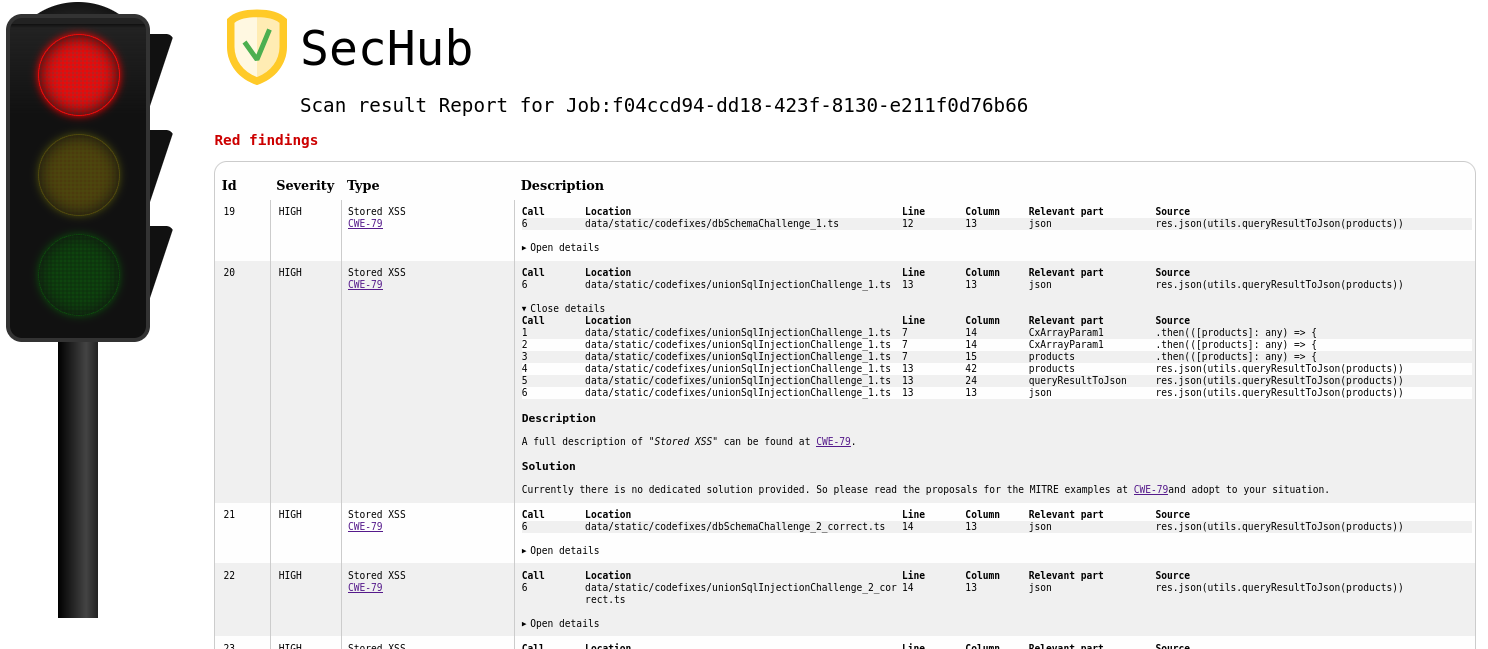
At the top of the report you find the most critical parts - in this example it is a "red" finding with finding ID 19 which is a "Stored XSS".
The second finding with ID 20 is of the same type. Here the details view is opened so more details can be seen.
If available, you can find the corresponding CWE-Id (Common Weakness Enumeration)
as a link to the knowledge base of MITRE in the Type column.
| The SecHub client will exit with a non-zero return code per default only at a RED traffic light, but you can also configure the client to do this on color YELLOW. |
3.1.2. JSON
This is the machine readable report format.
3.1.2.1. Example code scan report with yellow traffic light
{
"jobUUID": "6cf02ccf-da13-4dee-b529-0225ed9661bd", (1)
"trafficLight": "YELLOW", (2)
"messages": [],
"status": "SUCCESS",
"reportVersion": "1.0",
"result": {
"count": 2,
"findings": [
{
"id": 1, (3)
"description": "",
"name": "Absolute Path Traversal", (4)
"severity": "MEDIUM", (5)
"code": {
"location": "java/com/mercedesbenz/sechub/docgen/AsciidocGenerator.java", (6)
"line": 28, (7)
"column": 35,
"source": "\tpublic static void main(String[] args) throws Exception {",
"relevantPart": "args",
"calls": { (8)
"location": "java/com/mercedesbenz/sechub/docgen/AsciidocGenerator.java",
"line": 33,
"column": 17,
"source": "\t\tString path = args[0];",
"relevantPart": "args",
"calls": {
"location": "java/com/mercedesbenz/sechub/docgen/AsciidocGenerator.java",
"line": 33,
"column": 10,
"source": "\t\tString path = args[0];",
"relevantPart": "path",
"calls": {
"location": "java/com/mercedesbenz/sechub/docgen/AsciidocGenerator.java",
"line": 34,
"column": 38,
"source": "\t\tFile documentsGenFolder = new File(path);",
"relevantPart": "path",
"calls": {
"location": "java/com/mercedesbenz/sechub/docgen/AsciidocGenerator.java", (9)
"line": 34, (10)
"column": 29,
"source": "\t\tFile documentsGenFolder = new File(path);", (11)
"relevantPart": "File" (12)
}
}
}
}
},
"type": "codeScan",
"cweId": 778
},
{
"id": 2,
"description": "",
"hostnames": [],
"name": "Insufficient Logging of Exceptions",
"references": [],
"severity": "INFO",
"code": {
"location": "java/com/mercedesbenz/sechub/docgen/usecase/UseCaseRestDocModelDataCollector.java",
"line": 137,
"column": 5,
"source": "\t\t} catch (IOException e) {",
"relevantPart": "catch"
},
"type": "codeScan",
"cweId": 778
}
]
}
}| 1 | SecHub job UUID |
| 2 | Traffic light color of report - here YELLOW |
| 3 | Finding ID inside report |
| 4 | The name of the vulnerability in our case an Absolute path traversal where attackers could try to manipulate path input, so output could contain unwanted content/wrong file (e.g. a passwd file etc.) |
| 5 | The severity of this finding (will be used to calculate the traffic light color) |
| 6 | Entry point location in this case the Java class where the potential malicious input starts |
| 7 | Line number of entry point |
| 8 | Next call hierarchy element this is the next element of the call hierarchy, means what is called by entry point with potential malicious content as parameter. This is ongoing until last entry inside call hierarchy which is the so called "data sink" |
| 9 | Data sink location |
| 10 | Line number inside data sink |
| 11 | Source snippet |
| 12 | Relevant code part where the found vulnerability lies/could be exploited |
4. Additional information
4.1. Use cases
4.1.1. Overview about usecase groups
4.1.1.1. Anonymous
All these usecases handling anonymous access.
4.1.1.2. User administration
Usecases handling administration of users
4.1.1.3. Project administration
Usecases for project administration
4.1.1.4. User self service
User actions belonging to their user identity
4.1.1.5. Sechub execution
Execution of SecHub -either by CLI or direct with REST api call
4.1.1.6. Sign up
All these usecases are handling user sign up (part of user self registration process)
4.1.1.7. Job administration
Usecases about job administration
4.1.1.8. Technical
Usecases about technical operations being executed by sechub itself
4.1.1.9. Testing
Some use cases for testing
4.1.1.10. Configuration
Usecases for configuration parts
4.1.1.11. Encryption
Usecases for encryption parts
4.1.1.12. Other
All other use cases
4.1.2. UC_001-User self registration
The self registration can be done by anonymous users.
If a user is not already inside the system and there exists not already a self registration the signup is persisted.
Event overview
|
Involved messages |
Steps
| Nr | Title | Role(s) | Next | Description |
|---|---|---|---|---|
1 |
Rest API call |
2 |
Rest api called to register user. Normally done by user itself |
|
2 |
Persistence |
3 |
Valid self registration input will be persisted to database. |
|
3 |
Email to user |
4 |
A notification is send per email to user that a new user signup has been created and waits for acceptance. |
|
4 |
Email to admin |
A notification is send per email to admins that a new user signup has been created and waits for acceptance. |
4.1.3. UC_002-Admin lists open user signups
In this usecase the administrator will list the currently unapplied user self registrations/signups.
Steps
| Nr | Title | Role(s) | Next | Description |
|---|---|---|---|---|
1 |
Rest call |
All self registrations are returned as json |
4.1.4. UC_003-Admin applies self registration
In this usecase the administrator will accept the self registration done by an user.
Event overview
|
Involved messages |
Steps
| Nr | Title | Role(s) | Next | Description |
|---|---|---|---|---|
1 |
Rest call |
2 |
Administrator accepts a persisted self registration entry by calling rest api |
|
2 |
Create user and send events |
3, 4 |
The service will create the user a one time token for api token generation and triggers asynchronous events. It will also remove the existing user signup because no longer necessary. |
|
3 |
Email to user |
A notification is send per email to user that a new api token was requested. The mail contains a link for getting the secure API token |
||
4 |
Give user access |
Authorization layer is informed about new user and gives access to sechub. But without any project information |
4.1.5. UC_004-Admin lists all users
An administrator downloads a json file containing all user ids
Steps
| Nr | Title | Role(s) | Next | Description |
|---|---|---|---|---|
1 |
Rest call |
2 |
All userids of sechub users are returned as json |
|
2 |
Service call |
All userids of sechub users are returned as json |
4.1.6. UC_005-User creates a new sechub job
A user wants to create a new sechub job.
| This will not directly start the job. Please refer to User approves job. |
As a result the user will have created a new SecHub job and have a job UUID as result.
After this the user is able to
Steps
| Nr | Title | Role(s) | Next | Description |
|---|---|---|---|---|
1 |
Authenticated REST call |
2 |
||
2 |
Persistence and result |
3 |
Persist a new job entry and return Job UUID |
|
3 |
Store admin job info |
Fetches event about created job and store info in admin domain. |
4.1.7. UC_006-User uploads source code
A user wants to upload sourcecode for a former created sechub job.
The source code must be a valid zipfile.
Steps
| Nr | Title | Role(s) | Next | Description |
|---|---|---|---|---|
1 |
Authenticated REST call |
2 |
||
2 |
Try to find project and upload sourcecode as zipfile |
When project is found and user has access and job is initializing the sourcecode file will be uploaded |
4.1.8. UC_007-User approves sechub job
A user wants to approve a former created sechub job.
This means the user has done all necessary preparations - e.g. uploading source code for code scanning - and wants the job marked as ready for execution
Steps
| Nr | Title | Role(s) | Next | Description |
|---|---|---|---|---|
1 |
Authenticated REST call |
2 |
||
2 |
Try to find job annd update execution state |
When job is found and user has access job will be marked as ready for execution |
4.1.9. UC_008-Sechub scheduler starts job
Scheduler service starts next SchedulerJob. Before a user has only created and approved a job which was lead only to database persistence of JobData.
The work itself is triggered/executed here by asynchronous batch operation.
Steps
| Nr | Title | Role(s) | Next | Description |
|---|---|---|---|---|
1 |
Scheduling |
2 |
Fetches next schedule job from queue and trigger execution. |
|
2 |
Execution |
3, 4 |
Triggers job execution - done parallel, but with synchronous domain communication (to wait for result). |
|
3 |
Runnable calls execution services |
4 |
The job execution runnable creates the execution context and calls dedicated execution services (preparation, analytics, product execution, storage and reporting) synchronously for the job. It is also responsible for cancelation and supsension of jobs. |
|
4 |
Store admin job info |
5 |
Fetches event about started job and store info in admin domain. |
|
5 |
Update admin job info |
Deletes store info in admin domain when job is done. |
4.1.10. UC_009-User checks sechub job state
User wants to get the state of the current running job.
Steps
| Nr | Title | Role(s) | Next | Description |
|---|---|---|---|---|
1 |
Authenticated REST call |
2 |
||
2 |
Try to find project and fail or return job status |
4.1.11. UC_010-User downloads sechub job report
A user wants to download a SecHub report for an executed job
by its given job UUID.
The report standard format is a human and machine readable JSON format. Additionally, there is the option to download the report as HTML file.
Both, the HTML and the JSON file have a reduced view of the scan results. Code snippets etc. can be found on the real security products.
Steps
| Nr | Title | Role(s) | Next | Description |
|---|---|---|---|---|
1 |
REST API call to get JSON report |
3 |
||
2 |
REST API call to get HTML report |
3 |
||
3 |
Resolve scan report result |
4.1.12. UC_011-User starts scan by client
Sechub has got it’s own client, written in go. The client is available for Linux and Windows and can be downloaded at https://github.com/mercedes-benz/sechub .
The client encapsulated and simplifies the necessary steps to do a scan to one single step only
It does automate following usecases:
If the scan report traffic light is RED the build client will return an System exit code greater than zero so build will break.
More information about the client can be found inside the user documentation.
Steps
| Nr | Title | Role(s) | Next | Description |
|---|---|---|---|---|
1 |
create new job |
2, 3 |
||
2 |
upload sourcecode |
2 |
||
2 |
upload binaries |
3 |
||
3 |
approve job |
4 |
||
4 |
download job report and traffic light |
4 |
||
4 |
get job status |
4.1.13. UC_012-User clicks link to get new api token
The user has to open the received email and click there on the contained link with a onetimetoken api which is another usecase.
This use case is either triggered by when a new user was initial registered or a new API token was requested by user.
Steps
| Nr | Title | Role(s) | Next | Description |
|---|---|---|---|---|
1 |
Rest call |
2 |
User opens url by browser |
|
2 |
Validation and update |
3, 4 |
When its a valid one time token a new api token is generated and persisted hashed to user. The token itself is returned. When not valid an emtpy string is the result … |
|
3 |
Update auth data |
|||
4 |
Inform user about api token change done |
4.1.14. UC_013-Admin creates a project
Administrator creates a project inside SecHub.
A Project is the main entry point for every SecHub operation!
For example a user must have a project assigned to be able to scan on it!
Steps
| Nr | Title | Role(s) | Next | Description |
|---|---|---|---|---|
1 |
Rest call |
2 |
Administrator creates a new project by calling rest api |
|
2 |
Create project |
The service will create the project when not already existing with such name. |
4.1.15. UC_014-Admin lists all projects
An administrator downloads a json file containing all project ids
Steps
| Nr | Title | Role(s) | Next | Description |
|---|---|---|---|---|
1 |
Rest call |
All project ids of sechub are returned as json |
4.1.16. UC_015-Admin or owner assigns user to project
An administrator or project owner assigns an user to an existing sechub project.
Event overview
|
Involved messages |
Steps
| Nr | Title | Role(s) | Next | Description |
|---|---|---|---|---|
1 |
Rest call |
2 |
Administrator does call rest API to assign user |
|
2 |
Update schedule authorization parts |
2 |
||
2 |
Assign user |
3 |
The service will add the user to the project. If user does not have ROLE_USER it will obtain it |
|
3 |
Update scan authorization parts |
4 |
||
4 |
Roles changed in auth |
Authorization layer adds ROLE_USER |
4.1.17. UC_016-Admin or owner unassigns user from project
An administrator or owner unassigns an user from a sechub project.
Event overview
|
Involved messages |
Steps
| Nr | Title | Role(s) | Next | Description |
|---|---|---|---|---|
1 |
Rest call |
2 |
Administrator does call rest API to unassign user |
|
2 |
Update authorization parts |
2 |
||
2 |
Update authorization parts |
2 |
||
2 |
Unassign user |
4 |
The service will remove the user to the project. If users has no longer access to projects ROLE_USER will be removed |
|
4 |
Roles changed in auth |
Authorization layer removes ROLE_USER |
4.1.18. UC_017-Admin shows user details
An administrator downloads a json file containing json containing user details
Steps
| Nr | Title | Role(s) | Next | Description |
|---|---|---|---|---|
1 |
Rest call |
2 |
Json returned containing details about user and her/his projects |
|
2 |
Service fetches user details. |
The service will fetch user details for given user id |
4.1.19. UC_018-Admin deletes a user
An administrator deletes an user. All associations etc. are removed as well.
|
If the user is still a project owner the delete will not work and an error message will appear that this is not acceptable and that the ownership must be moved before User delete is possible. |
Steps
| Nr | Title | Role(s) | Next | Description |
|---|---|---|---|---|
1 |
Rest call |
2 |
User will be deleted |
|
2 |
Service deletes user. |
3, 4 |
The service will delete the user with dependencies and triggers asynchronous events |
|
3 |
revoke user from schedule access |
3 |
||
3 |
revoke user from schedule access |
4 |
||
4 |
Delete user access |
Authorization layer is informed about user deltete and removes access to sechub. But without any project information |
||
5 |
Inform user that the account has been deleted by administrator |
4.1.20. UC_019-Admin deletes user signup
In this usecase the administrator will not accept the self registration done by an user but delete the entry.
Steps
| Nr | Title | Role(s) | Next | Description |
|---|---|---|---|---|
1 |
Rest API call |
2 |
Rest api called to remove user signup |
|
2 |
Persistence |
Existing signup will be deleted |
4.1.21. UC_020-Admin deletes a project
Administrator deletes a project from SecHub.
A Project is the main entry point for every SecHub operation and deleting this will result in:
-
Terminate all running jobs for this project
-
Remove project administration setup
-
User to project association
-
All existing project report results
| Albert Tregnaghi, 2018-08-03: This is currently not full implemented! |
Steps
| Nr | Title | Role(s) | Next | Description |
|---|---|---|---|---|
1 |
Rest call |
2 |
Project will be deleted |
|
2 |
Service deletes projects. |
3, 4, 5, 6, 7 |
The service will delete the project with dependencies and triggers asynchronous events |
|
3 |
Inform sechub admins that project has been deleted |
4 |
||
4 |
Inform project owner that the project has been deleted |
5 |
||
5 |
Inform users that the project has been deleted |
6 |
||
6 |
Update authorization parts - remove entries for deleted project |
7 |
||
7 |
revoke any scan access from project |
8 |
||
8 |
delete all project scan data |
4.1.22. UC_021-Admin shows project details
An administrator downloads a json file containing json with project details
Steps
| Nr | Title | Role(s) | Next | Description |
|---|---|---|---|---|
1 |
Rest call |
2 |
Json returned containing details about project |
|
2 |
Service fetches project details. |
The service will fetch project details |
4.1.23. UC_022-Update project whitelist
Administrator creates a project inside SecHub.
A Project is the main entry point for every SecHub operation!
For example a user must have a project assigned to be able to scan on it!
Steps
| Nr | Title | Role(s) | Next | Description |
|---|---|---|---|---|
1 |
Rest call |
2 |
White list will be updated |
|
2 |
Update project |
The service will update the Project whitelist. |
4.1.24. UC_023-Admin lists all running jobs
Administrator lists all running jobs inside SecHub.
The list entries do contain
-
jobUUID
-
project id
-
owner of job (id of user who executed job)
-
status
-
since time stamp
-
configuration
These entries are only available at running jobs
This is an important action to get info about current treshold in sechub.
Steps
| Nr | Title | Role(s) | Next | Description |
|---|---|---|---|---|
1 |
Rest call |
2 |
Administrator lists all running jobs by calling rest api |
|
2 |
Fetchjob information from database |
Fetches stored job information from administration database. |
4.1.25. UC_024-User requests new API token
It shall be possible to achieve this by calling REST API and also by just visiting static sechub website and entering email address and post request by simple web form.
When user exists a new one time token will be created and sent to user per email - so same way as done when a new user signup is accepted by admin.
The user has to open the received email.
Steps
| Nr | Title | Role(s) | Next | Description |
|---|---|---|---|---|
1 |
Rest API call |
Rest api called to request new user api token. Normally done by user itself |
4.1.26. UC_025-Admin shows scan logs for project
An admin downloads a json file containing log for scans of project
Steps
| Nr | Title | Role(s) | Next | Description |
|---|---|---|---|---|
1 |
REST API call to get JSON list |
2 |
4.1.27. UC_026-Admin downloads all details about a scan job
An administrator downloads a ZIP file containing full details of a scan. Main reason for this use case is for debugging when there are problems with security products. Another reason is for developers to adopt new security products easier.
Steps
| Nr | Title | Role(s) | Next | Description |
|---|---|---|---|---|
1 |
REST API call to zip file containing full scan data |
2 |
||
2 |
Collect all scan data |
4.1.28. UC_027-Admin grants admin rights to user
An administrator grants admin rights to another user. So this user will become also an administrator.
Steps
| Nr | Title | Role(s) | Next | Description |
|---|---|---|---|---|
1 |
Rest call |
2 |
User will be granted admin rights |
|
2 |
Service grants user admin rights. |
3, 4 |
The service will grant user admin rights and triggers asynchronous events |
|
3 |
Inform user that he/she became administrator |
4 |
||
4 |
Inform SecHub admins that another user became administrator |
4.1.29. UC_028-Admin revokes admin rights from an admin
An administrator revokes existing admin rights from another administrator.
Steps
| Nr | Title | Role(s) | Next | Description |
|---|---|---|---|---|
1 |
Rest call |
2 |
Admin rights will be revoked from admin |
|
2 |
Service revokes user admin rights. |
3, 4 |
The service will revoke user admin righs and triggers asynchronous events |
|
3 |
Inform user about loosing administrator rights |
4 |
||
4 |
Inform SecHub admins that another admin is no longer admin |
4.1.30. UC_029-Admin lists all admins
An administrator downloads a json file containing all names of SecHub admins
Steps
| Nr | Title | Role(s) | Next | Description |
|---|---|---|---|---|
1 |
Rest call |
2 |
All userids of sechub administrators are returned as json |
|
2 |
Service call |
All userids of sechub administrators are returned as json |
4.1.31. UC_030-Admin disables job processing in scheduler
An administrator disables scheduler job processing. This can be a preparation for system wide update - when scheduling is stoped, user can ask for new SecHub Jobs etc. But as long as scheduler is stopped nothing is executed - so JVMs/PODs can be updated in cluster
Event overview
|
Involved messages |
Steps
| Nr | Title | Role(s) | Next | Description |
|---|---|---|---|---|
1 |
Rest call |
2 |
Administrator wants to stop (pause) scheduler job processing |
|
2 |
Service call |
2 |
Sends request to scheduler domain to disable scheduler job processing |
|
2 |
Service call |
3 |
Sends request to scheduler to send updates about current status. |
|
3 |
Disable processing |
4 |
Disables job processing inside scheduler database |
|
4 |
Inform SecHub admins that scheduler job processing has been disabled |
4.1.32. UC_031-Admin enables scheduler job processing
An administrator starts scheduler job processing. This can be a necessary step after a system wide update where processing of jobs was stoped before.
Event overview
|
Involved messages |
Steps
| Nr | Title | Role(s) | Next | Description |
|---|---|---|---|---|
1 |
Rest call |
2 |
Administrator wants to start (unpause) scheduler job processing |
|
2 |
Service call |
3 |
Sends request to scheduler domain to enable scheduler job processing |
|
3 |
Enable processing |
4 |
Enables job processing inside scheduler database |
|
4 |
Inform SecHub admins that scheduler job processing has been enabled |
4.1.33. UC_032-Admin get scheduler status
An administrator wants to update information about scheduler status
Steps
| Nr | Title | Role(s) | Next | Description |
|---|---|---|---|---|
1 |
Rest call |
Administrator wants to trigger a refresh of scheduler status. Will update information about running, waiting and all jobs in scheduler etc. etc. |
4.1.34. UC_033-Admin lists status information
An administrator fetches current known status information about sechub
Steps
| Nr | Title | Role(s) | Next | Description |
|---|---|---|---|---|
1 |
Rest call |
Administrator wants to list status information about sechub |
4.1.35. UC_034-Admin cancels a job
Administrator does cancel a job by its Job UUID
Steps
| Nr | Title | Role(s) | Next | Description |
|---|---|---|---|---|
1 |
Rest call |
2 |
Triggers job cancellation request, owners of project will be informed |
|
2 |
Cancel job |
3 |
Will trigger event that job cancel requested |
|
3 |
Try to find job and mark as being canceled |
4 |
When job is found and user has access the state will be updated and marked as canceled |
|
4 |
Inform user that her/his job has been canceled |
5 |
||
5 |
start cancel operation thread |
4.1.36. UC_035-User defines mock data configuration for project
User retrieves project mockdata - see define project mockdata
|
SecHub must be started with |
Steps
| Nr | Title | Role(s) | Next | Description |
|---|---|---|---|---|
1 |
REST API call to define mock configuration byJSON data |
2 |
||
2 |
Service call to store mock configuration |
4.1.37. UC_036-User retrieves mock data configuration for project
When other systems integrate sechub into their live cylce (this means not a build server integration,
but an integration from another product…)
they also want to integrate into their integration tests as well - so a special environment is
necessary an INT environment.
When using commercial security products it can happen that integration tests will lead to additional
license costs. To prevent this the INT environment can be setup to use mocked adapters. These
adapters will not communicate with the real security products but instead return mocked product
results. All logic, every behaviour inside SecHub is exactly the same except the communication with
the security product. This technique is used by SecHub for integration testing itself.
|
SecHub must be started with |
Tests/Testers have the possibility to setup wanted traffic-light result on their SecHub
projects by REST API.
-
green will contain only green results,
-
yellow shall contain green and yellow results and
-
red will contain green, yellow and red ones.
{
"codeScan" : {
"result" : "RED"
},
"webScan" : {
"result" : "YELLOW"
},
"infraScan" : {
"result" : "GREEN"
}
}Of course you can reduce mock to wanted parts only:
{
"codeScan" : {
"result" : "YELLOW"
}
}Steps
| Nr | Title | Role(s) | Next | Description |
|---|---|---|---|---|
1 |
REST API call to get JSON data |
2 |
||
2 |
Service call to get JSON data |
4.1.38. UC_037-Admin updates mapping configuration
An administrator changes mapping configuration. Mappings represents a generic mechanism to replace a given string, matched by configured regular expression pattern with a replacement string. Some of the mappings are used for adapter behaviour.
Steps
| Nr | Title | Role(s) | Next | Description |
|---|---|---|---|---|
1 |
Rest call |
2 |
Administrator wants to update a mapping configuration |
|
2 |
Service call |
3 |
Services updates data in database and sends event |
|
3 |
Event handler |
4 |
Receives mapping configuration change event |
|
4 |
Service call |
5 |
Updates scan mapping in DB |
|
5 |
Trigger service |
6 |
Checks periodically for updates in scan configuration |
|
6 |
Service call |
Checks if current mappings in DB lead to a new scan configuration. |
4.1.39. UC_038-Admin fetches mapping configuration
An administrator fetches mapping configuration by its ID.
Steps
| Nr | Title | Role(s) | Next | Description |
|---|---|---|---|---|
1 |
Rest call |
2 |
Administrator wants to fetch a mapping configuration |
|
2 |
Service call |
Services fetches data from database, if not set an empty mapping data result will be returned |
4.1.40. UC_039-Check if the server is alive and running.
An anonymous user or system wants to know if the server is alive and running.
Steps
| Nr | Title | Role(s) | Next | Description |
|---|---|---|---|---|
1 |
REST API call |
An anonymous user checks if the server is alive and running using the REST API |
4.1.41. UC_040-Admin fetches server runtime data
An administrator fetches the current SecHub server runtime data. Only administrators are allowed to do this because it contains the server version and knowing the exact server version makes it easier for penetration tester or attacker to attack the system.
Steps
| Nr | Title | Role(s) | Next | Description |
|---|---|---|---|---|
1 |
REST API Call |
Administrator wants to fetch server runtime data. This data contains for example the server version |
4.1.42. UC_041-Admin restarts a job
Administrator restarts job
When a JVM (or POD) crashes with running SecHub job, the job process execution has been
terminated without resetting the scheduler state.
If this has happened, somebody or a build server who/which is waiting for sechub job result will wait infinite and without hope of having a status refresh.
So the admin must be able to restart a job.
|
The restart will be intransparent for end user so they will just keep on waiting but get the result as soon as possible. |
The restart will
-
first of all write an audit log enry
-
be canceled, when job does not exist in scheduler
-
be canceled, when execution already finished
-
check for running batch jobs with SecHub job UUID.
If there are existing batch operations, those will be stopped -
new scan will be restarted immediately without scheduling, will try to reuse existing results
E.g. when a static code scan job is triggered to a product and scan ID is wellknown, no new scan will be started, but state of this scan is refetched by the ID, etc. etc. But exact resilience behaviour depends on adapter implementation
Event overview - variant: accidently restart because job has already finished
Event overview - variant: crashed jvm with product result
|
Involved messages |
Steps
| Nr | Title | Role(s) | Next | Description |
|---|---|---|---|---|
1 |
Rest call |
2 |
Triggeres job restart (soft) |
|
2 |
Restart job |
3 |
Will trigger event that job restart (soft) requested |
|
3 |
Inform sechub admins when job restart was canceled |
4 |
||
4 |
Inform sechub admins when job has been restarted |
5 |
||
5 |
Inform sechub admins when job results have been purged |
4.1.43. UC_042-Admin restarts a job (hard)
Administrator restarts job the hard way , means it is possible to restart a running (not finished) job and destroy all former results.
|
It is very similar to related use case admin restarts job, but with difference that all former product results and also adapter meta data is removed. |
|
We do NOT allow restarts of former finished jobs because finalization does destroy interim data - e.g. uploaded source code etc. - and is no longer restartable. Also we cannot ensure that a client has not already downloaded the existing results, so we we keep them as is! The term "hard" is only because we destroy former meta data and product results! So the restart is like from "scratch". |
The restart will
-
first of all write an audit log enry
-
be canceled, when job does not exist in scheduler
-
be canceled, when execution already finished
-
delete all former product results and also adapter meta data
-
check for running batch jobs with SecHub job UUID.
If there are existing batch operations, those will be stopped -
new scan will be restarted immediately without scheduling, will not try to reuse existing results because such information was formerly deleted
Event overview - variant: accidently restart because job has already finished
Event overview - variant: crashed jvm with product result
Event overview
|
Involved messages |
Steps
| Nr | Title | Role(s) | Next | Description |
|---|---|---|---|---|
1 |
Rest call |
2 |
Triggeres job restart (hard) |
|
2 |
Restart job |
3 |
Will trigger event that job restart (hard) requested |
|
3 |
Try to restart job |
3 |
When job is found and job is not already finsihed, a restart will be triggered. Existing batch jobs will be terminated |
|
3 |
Try to rstart job (hard) |
3 |
When job is found, a restart will be triggered. Existing batch jobs will be terminated |
|
3 |
Inform sechub admins when job restart was canceled |
4 |
||
4 |
Inform sechub admins when job has been restarted |
5 |
||
5 |
Inform sechub admins when job results have been purged |
4.1.44. UC_043-Admin receives notification about start of a new scheduler instance
Administrators receive notification about start of a new scheduler instance.
The notification will contain also information about potential zombie jobs - just show all started but not finished jobs before scheduler start.
Steps
| Nr | Title | Role(s) | Next | Description |
|---|---|---|---|---|
1 |
send domain message that new scheduler instance has been started and information about potential zombie jobs |
2 |
||
2 |
Inform sechub admins that new scheduler job has been started |
4.1.45. UC_044-User marks false positives
A user wants to mark false positives either for a finished job or with project data not necessarily connected to a finished job.
To mark false positives using job data the job must have been executed, finished without failure and job NOT been deleted. The user will be able to mark former job results by their given id as false positives.
To mark false positives using project data no job must have been run, but it will help identify findings as false positives of course. The project data are not related to any job information.
Steps
| Nr | Title | Role(s) | Next | Description |
|---|---|---|---|---|
1 |
REST API call to define false positives by JSON data containing identifiers for existing jobs or false positive project data |
4.1.46. UC_045-User unmarks existing false positive definitons
A user wants to unmark existing false positives This means the false positives has been marked before.
| This will NOT change any former job report where the false positive to unmark has been filtered! |
After next scan job the former false positive is no longer filtering the finding.
Steps
| Nr | Title | Role(s) | Next | Description |
|---|---|---|---|---|
1 |
REST API call to remove existing false positive definition |
4.1.47. UC_046-User fetches false positive configuration of project
A user wants to fetch false positive configuration of project.
Steps
| Nr | Title | Role(s) | Next | Description |
|---|---|---|---|---|
1 |
REST API call to fetch existing false positive configuration of project |
4.1.48. UC_047-Admin creates an executor configuration
An administrator creates an executor a new configuration entry.
Steps
| Nr | Title | Role(s) | Next | Description |
|---|---|---|---|---|
1 |
Rest call |
2 |
Administrator adds a new product executor configuration by calling REST API |
|
2 |
Service call |
Service creates a new product executor configuration |
4.1.49. UC_048-Admin deletes executor configuration
An administrator deletes an executor by removing the configuration entry identified by its uuid
Steps
| Nr | Title | Role(s) | Next | Description |
|---|---|---|---|---|
1 |
Rest call |
2 |
Administrator deletes an existing product executor configuration by calling REST API |
|
2 |
Service call |
Service deletes an existing product executor configuration by its UUID |
4.1.50. UC_049-Admin fetches executor configuration list
An administrator fetches executor configuration list which contains all executor configurations
Steps
| Nr | Title | Role(s) | Next | Description |
|---|---|---|---|---|
1 |
Rest call |
2 |
Administrator fetches list of existing product executor configurations by calling REST API, will not contain setup information |
|
2 |
Service call |
Service fetches data and creates a list containing all executor configurations |
4.1.51. UC_050-Admin fetches executor configuration
An administrator fetches one explicit executor configuration by its uuid.
Steps
| Nr | Title | Role(s) | Next | Description |
|---|---|---|---|---|
1 |
Rest call |
2 |
Administrator fetches setup of an existing product executor configuration by calling REST API |
|
2 |
Service call |
Service reads setup information for an existing product executor configuration |
4.1.52. UC_051-Admin updates executor configuration setup
An administrator updateds dedicated executor configuration. The update does change description, enabled state and also used executors, but Will NOT change any associations between profile and projects.
Steps
| Nr | Title | Role(s) | Next | Description |
|---|---|---|---|---|
1 |
Rest call |
2 |
Administrator updates setup for an existing product executor configuration by calling REST API |
|
2 |
Service call |
2 |
Service updates existing executor configuration |
|
2 |
Service call |
Service updates existing executor configuration |
4.1.53. UC_052-Admin creates an execution profile
An administrator creates an execution profile
Steps
| Nr | Title | Role(s) | Next | Description |
|---|---|---|---|---|
1 |
Rest call |
2 |
Administrator adds a new product execution profile by calling REST API |
|
2 |
Service call |
Service creates a new product executor configuration |
4.1.54. UC_053-Admin deletes execution profile
An administrator deletes execution profile
Steps
| Nr | Title | Role(s) | Next | Description |
|---|---|---|---|---|
1 |
Rest call |
2 |
Administrator deletes an existing product execution profile by calling REST API |
|
2 |
Service call |
Service deletes an existing product execution profile by its profile id |
4.1.55. UC_054-Admin updates execution profile
An administrator updateds dedicated execution profile
Steps
| Nr | Title | Role(s) | Next | Description |
|---|---|---|---|---|
1 |
Rest call |
Administrator updates existing profile by calling REST API |
4.1.56. UC_055-Admin fetches execution profile
An administrator fetches details about an execution profile
Steps
| Nr | Title | Role(s) | Next | Description |
|---|---|---|---|---|
1 |
Rest call |
2 |
Administrator fetches setup of an existing product executor configuration by calling REST API |
|
2 |
Service call |
Service reads setup information for an existing product executor configuration |
4.1.57. UC_056-Admin fetches execution profile list
An administrator fetches execution profile list
Steps
| Nr | Title | Role(s) | Next | Description |
|---|---|---|---|---|
1 |
Rest call |
2 |
Administrator fetches lsit of all available execution profiles by calling REST API |
|
2 |
Service call |
Service fetches data and creates a list containing all executor profiles |
4.1.58. UC_057-Admin assigns execution profile to project
An administrator assigns an execution profile to an existing project
Steps
| Nr | Title | Role(s) | Next | Description |
|---|---|---|---|---|
1 |
Rest call |
2 |
Administrator adds profile relation to project by calling REST API |
|
2 |
Service call |
Services creates a new association between project id and profile |
4.1.59. UC_058-Admin unassigns execution profile from project
An administrator unassigns an execution profile from a projects.
Steps
| Nr | Title | Role(s) | Next | Description |
|---|---|---|---|---|
1 |
Rest call |
2 |
Administrator removes profile relation to project by calling REST API |
|
2 |
Service call |
Services deletes an existing association between project id and profile |
4.1.60. UC_059-Update project metadata
Administrator updates project meta data inside SecHub.
Steps
| Nr | Title | Role(s) | Next | Description |
|---|---|---|---|---|
1 |
Rest call |
2 |
MetaData will be updated |
|
2 |
Update project |
The service will update the Project metadata. |
4.1.61. UC_060-Admin or owner changes owner of a project
An administrator or the current project owner changes the ownership of an existing SecHub project. If the new owner is not already assigned to the project, the new owner will be assigned automatically. The old owner will still be assigned to the project, but can be removed later by the owner if necessary.
Steps
| Nr | Title | Role(s) | Next | Description |
|---|---|---|---|---|
1 |
Rest call |
2 |
Administrator does call rest API to set new project owner |
|
2 |
Change project owner |
4 |
The service will set the given user as the owner of the project. If the user does not already has the the role ROLE_OWNER it will obtain it. The old owner will loose the project ownership. |
|
4 |
Inform new and previous project owners that the project owner ship has changed |
4.1.62. UC_061-Admin changes project description
An administrator changes the project description
Steps
| Nr | Title | Role(s) | Next | Description |
|---|---|---|---|---|
1 |
Rest call |
2 |
Changes project description. Json returned containing details about changed project |
|
2 |
Service changes project description. |
The service will change project description. |
4.1.63. UC_062-Admin changes project access level
An administrator is able to change the access level of a project.
Project access levels do constraint possible user operations for a project - e.g. restrict to read only operations. The details of different restrictions are described below.
A project access level none will make it also for administrators
impossible to fetch reports from the project. Only
special administrator REST API calls are not restricted.
|
4.1.63.1. Levels
-
full
no restrictions -
read_only
users can download their reports, get job status, but cannot trigger any project jobs -
none
users have no access to reports, jobs and cannot trigger any jobs for the project
4.1.63.2. Conststraints
4.1.63.2.1. Full
When a project has access level full any read or write user operation
is possible:
-
a new scan can be triggered, so user can
-
create job
-
approve job
-
upload job data
-
-
scheduling is active for the project new jobs are processed
-
user can check status for a job in their project
-
user can download their former reports
4.1.63.2.2. Read only
When a project has access level read_only only read user operations
are possible:
-
a new scan is not possible, HTTP 403: Forbidden will be sent for
-
create job
-
approve job
-
upload job data
-
-
running jobs are still running
-
already scheduled jobs will be scheduled
-
user are still able to check status for a job in their project
-
user can still download their former reports
4.1.63.2.3. None
When a project has access level none no user operation is possible:
-
a new scan is not possible, HTTP 403: Forbidden will be sent for
-
create job
-
approve job
-
upload job data
-
-
running jobs are still running
-
already scheduled jobs will be scheduled
-
user are NOT able to check status for a job in their project, HTTP 403: Forbidden will be sent
-
user can NOT download their former reports, HTTP 403: Forbidden will be sent
Steps
| Nr | Title | Role(s) | Next | Description |
|---|---|---|---|---|
1 |
Rest call |
2 |
Admin does call REST API to change project access level |
|
2 |
Change access level |
3 |
The service will change the project access level inside administration domain and trigger a change event to inform recipients about the new situation. |
|
3 |
Event handler |
4 |
Receives change project access level event |
|
4 |
Event handler |
Receives change project access level event |
4.1.64. UC_063-Admin updates user email address
An administrator update the email address of an user. After the change an email will be sent to the old email-address to inform the user about the change. In addition, a new mail to the new email address will be sent as well.
|
When the new email address is the same as before, the action will be rejected. |
Steps
| Nr | Title | Role(s) | Next | Description |
|---|---|---|---|---|
1 |
Rest call |
2 |
User emaill address will be changed |
|
2 |
Service updates user email address. |
3 |
The service will update the user email address and also trigger events. |
|
3 |
Inform user that the email address has been changed |
4.1.65. UC_064-Admin fetches auto cleanup configuration
An administrator feches current auto cleanup configuration.
Steps
| Nr | Title | Role(s) | Next | Description |
|---|---|---|---|---|
1 |
Rest call |
2 |
Administrator fetches auto cleanup configuration |
|
2 |
Fetches auto cleanup config |
Fetches auto cleanup configuration from database |
4.1.66. UC_065-Admin updates auto cleanup configuration
An administrator changes auto cleanup configuration.
Event overview
|
Involved messages |
Steps
| Nr | Title | Role(s) | Next | Description |
|---|---|---|---|---|
1 |
Rest call |
2 |
Administrator changes auto cleanup configuration |
|
2 |
Updates auto cleanup config |
3, 4, 5 |
Updates auto cleanup configuration as JSON in database and sends event |
|
3 |
Administration domain receives auto cleanup event |
4 |
Received event in administration domain about auto cleanup configuration change. Stores data, so available for next auto clean execution |
|
4 |
Schedule domain receives auto cleanup event |
5 |
Received event in schedule domain about auto cleanup configuration change. Stores data, so available for next auto clean execution |
|
5 |
Scan domain receives auto cleanup event |
Received event in scan domain about auto cleanup configuration change. Stores data, so available for next auto clean execution |
4.1.67. UC_066-Sechub administration domain auto cleanup
The administration domain does auto cleanup old data. This is done periodically. The time period is defined by auto cleanup configuration.
Steps
| Nr | Title | Role(s) | Next | Description |
|---|---|---|---|---|
1 |
Scheduling |
2 |
Checks for parts to auto clean. |
|
2 |
Delete old data |
deletes old job information |
4.1.68. UC_067-Sechub scan domain auto cleanup
The scan domain does auto cleanup old data. This is done periodically. The time period is defined by auto cleanup configuration.
Steps
| Nr | Title | Role(s) | Next | Description |
|---|---|---|---|---|
1 |
Scheduling |
2 |
Checks for parts to auto clean. |
|
2 |
Delete old data |
deletes old job information |
4.1.69. UC_068-Sechub schedule domain auto cleanup
The schedule domain does auto cleanup old data. This is done periodically. The time period is defined by auto cleanup configuration.
Steps
| Nr | Title | Role(s) | Next | Description |
|---|---|---|---|---|
1 |
Scheduling |
2 |
Checks for parts to auto clean. |
|
2 |
Delete old data |
3 |
deletes old job information |
|
3 |
Schedule cipher pool data cleanup |
Removes cipher pool data entries from database which are no longer used by any job |
4.1.70. UC_069-User uploads binaries
A user wants to upload binaries for a former created SecHub job.
The binaries must be inside a valid tar file.
Steps
| Nr | Title | Role(s) | Next | Description |
|---|---|---|---|---|
1 |
Authenticated REST call |
2 |
||
2 |
Try to find project and upload binaries as tar |
When project is found and user has access and job is initializing the binaries file will be uploaded |
4.1.71. UC_070-User downloads job report in SPDX format
A user wants to download a SPDX report for a finished SecHub job
using the job UUID.
Only SPDX JSON is supported.
In case, there is no SPDX JSON result for a given job an error will be thrown.
Steps
| Nr | Title | Role(s) | Next | Description |
|---|---|---|---|---|
1 |
REST API call to get SPDX JSON report |
4.1.72. UC_071-User lists jobs for project
User fetches a list containing information about jobs of a SecHub project. Per default only the last created job is returned, but it is possible to define a limit and fetch more than one. In this case the returned entries are ordered by creation date.
Steps
| Nr | Title | Role(s) | Next | Description |
|---|---|---|---|---|
1 |
get pageable list of jobs in project |
2 |
||
2 |
Assert access by service and fetch job information for user |
4.1.73. UC_072-Admin shows user details for email address
An administrator fetches user details for an email address.
Steps
| Nr | Title | Role(s) | Next | Description |
|---|---|---|---|---|
1 |
Rest call |
2 |
Json returned containing details about user and her/his projects |
|
2 |
Service fetches user details. |
The service will fetch user details for given user email address |
4.1.74. UC_073-Admin starts encryption rotation
An administrator starts encryption rotation.
Steps
| Nr | Title | Role(s) | Next | Description |
|---|---|---|---|---|
1 |
Rest call |
2 |
Admin triggers rotation of encryption via REST |
|
2 |
Service call |
3 |
Triggers rotation of encryption via domain message |
|
3 |
Service call |
4 |
Forces new cipher pool entry creation and triggers encryption service pool refresh |
|
4 |
Service call |
5 |
Creates new cipher pool entry in database in own transaction |
|
5 |
Refresh encryption pool |
6 |
Encryption pool is refreshed (necessary because pool changed before this method call) |
|
6 |
Update encrypted data |
Encrypted data is updated (a direct pool refresh was triggered by admin action) |
4.1.75. UC_074-Scheduler encryption pool refresh
The scheduler refreshes its encryption pool data to handle new setup
Steps
| Nr | Title | Role(s) | Next | Description |
|---|---|---|---|---|
1 |
Init encryption pool |
3 |
Encryption pool is created on startup |
|
1 |
Encryption pool data refresh trigger |
2 |
Scheduler instance will check if encryption pool is in sync with the database definitions. If not, the instance will try to create new encryption pool object and provide the new setup. |
|
2 |
Refresh encryption pool |
3 |
Encryption pool is refreshed (if necessary) |
|
3 |
Update encrypted data |
Encrypted data is updated (all other cluster members) |
4.1.76. UC_075-Scheduler rotates data encryption
The scheduler checks for old encrypted data and will encrypt with latest cipher
Steps
| Nr | Title | Role(s) | Next | Description |
|---|---|---|---|---|
1 |
Update encrypted data |
Final update of encrypted job data. Will update all SecHub jobs having a pool id which is lower than latest from encryption pool |
4.1.77. UC_076-Admin fetches encryption status
An administrator fetches encryption status from all domains where encryption is used.
Steps
| Nr | Title | Role(s) | Next | Description |
|---|---|---|---|---|
1 |
Service call |
1 |
Services collects encryption status from domains via event bus |
|
1 |
Rest call |
Admin fetches encryption status from domains via REST |
4.1.78. UC_077-SecHub does cleanup encryption
Secub does an ecnryption cleanup.
Inside relevant domains the encryption situation will be checked and old encryption setup, which is no longer necessary, will be dropped.
For example: When encryption was done with formerly via ENV variable
SECRET_1_AES_256 and the new one setup is using SECRET_2_AES_256 and
all jobs have been migrated to the new encryption, the cipher setup
using SECRET_1_AES_256 will become obsolete and will be automatically
removed. After the remove is done, there is no longer a need to
start the server with SECRET_1_AES_256, but only with SECRET_2_AES_256 …
Steps
| Nr | Title | Role(s) | Next | Description |
|---|---|---|---|---|
1 |
Schedule cipher pool data cleanup |
Removes cipher pool data entries from database which are no longer used by any job |
4.1.79. UC_078-User unmarks existing false positive project data definitons
A user wants to unmark existing false positives This means the false positives has been marked before.
| This will NOT change any former job report where the false positive to unmark has been filtered! |
After next scan job the former false positive is no longer filtering the finding.
Steps
| Nr | Title | Role(s) | Next | Description |
|---|---|---|---|---|
1 |
REST API call to remove existing false positive project data definition by id |
4.1.80. UC_079-System suspends running jobs on SIGTERM
When a SecHub instance is receiving a SIGTERM signal from OS, the server instance must block further job processing (on this instance) and suspend all of its running jobs. Because after some time the job will be resumed by another instance, this process will not stop any running PDS jobs.
Steps
| Nr | Title | Role(s) | Next | Description |
|---|---|---|---|---|
1 |
Scheduler terminates |
2 |
Scheduler instance is terminating. Will stop processing new jobs and inform job executor to suspend |
|
2 |
Scheduler job executor suspends current jobs |
3 |
Scheduler instance is terminating. Will mark current running jobs of this instance as SUSPENDED |
|
3 |
Scheduler job executor suspends current jobs |
4 |
Scheduler instance is terminating. Will mark current running jobs of this instance as SUSPENDED |
|
4 |
Scan job executor stops suspended jobs |
5 |
Scheduler instance has marked jobs as suspended. Will stop execution of scans of these jobs |
|
5 |
Scan job executable handles SUSPEND state |
6 |
Scan job executable stops execution because suspended |
|
6 |
Inform listeners |
7 |
Inform listeners about job suspension |
|
7 |
Administration handles suspended job |
Administration domain removes suspended job from its running job list |
4.1.81. UC_080-System resumes suspended jobs
SecHub jobs which have been suspended a minimum duration time will be restarted automatically.
Steps
| Nr | Title | Role(s) | Next | Description |
|---|---|---|---|---|
1 |
Schedule suspended jobs |
2 |
Scheduler checks not only for new jobs but also for resumed ones. |
|
2 |
Resolve next job |
3 |
Resolves UUID of job which shall be executed at next time. If there is a suspended job and shall be resumed this job will be returned. Otherwise the selected schedule strategy will be used to determine next job uuid. Remark: A suspended job shall only be executed when the minium duration time has been reached. The time period can be configured and prevents side effects at deployments. |
|
3 |
Mark next job to execute |
4 |
When a suspended job is the next one, the job execution state will be changed to RESUMING |
|
4 |
Resume job |
The SecHub job will be resumed. This is done by triggering a soft restart request for the job. You can read Admin restarts a job for the steps which are
done at restart process. The steps are the same, except there is no audit logging
and the event is not triggered from |
4.1.82. UC_081-get assigned project data
User, Owner or Admin fetches a list containing information about assigned and/ or owned projects.
The Project data contains the following information:
-
Project ID
-
Owner
-
is owned
-
assigned users (can only be viewed by owner or admin)
A project user can see only projects he is assigned to. A project owner can see all projects he owns and the assigned users. A project admin can see assigned or owned projects and all assigned users.
Steps
| Nr | Title | Role(s) | Next | Description |
|---|---|---|---|---|
1 |
Rest API call to get Projects with information |
2 |
Rest api call to get projects with details |
|
2 |
Fetch enabled profiles for project |
Event handling at scan domain to collect enabled profiles for projects |
4.1.83. UC_082-Admin creates or updates a template
An administrator creates or updates a template
Steps
| Nr | Title | Role(s) | Next | Description |
|---|---|---|---|---|
1 |
REST API call to create or update template |
2 |
||
2 |
Service creates or updates template |
4.1.84. UC_083-Admin deletes a template
An administrator deletes a template. Will also remove any association between projects and this template
Steps
| Nr | Title | Role(s) | Next | Description |
|---|---|---|---|---|
1 |
REST API call to delete a template |
2 |
||
2 |
Service removes all assignments and deletes template completely |
4.1.85. UC_084-Admin fetches template
An administrator fetches template data by its id
Steps
| Nr | Title | Role(s) | Next | Description |
|---|---|---|---|---|
1 |
REST API call to fetch template |
2 |
||
2 |
Service fetches template |
4.1.86. UC_085-Admin fetches all template ids
An administrator fetches a list containing all templates ids
Steps
| Nr | Title | Role(s) | Next | Description |
|---|---|---|---|---|
1 |
REST API call to fetch template list |
2 |
||
2 |
Services fetches all template ids |
4.1.87. UC_086-Admin assigns template to project
An administrator assigns a template to a project
Steps
| Nr | Title | Role(s) | Next | Description |
|---|---|---|---|---|
1 |
Rest call |
2 |
Admin does call REST API to assign a template to project |
|
2 |
service assigns template to project |
3 |
The service will request the template assignment in domain 'scan' via synchronous event and updates mapping in domain 'administration' afterwards |
|
3 |
service assigns project to template in scan domain |
4.1.88. UC_087-Admin unassigns template from project
An administrator unassigns a template from a project
Steps
| Nr | Title | Role(s) | Next | Description |
|---|---|---|---|---|
1 |
Rest call |
2 |
Admin does call REST API to unassign a template from project |
|
2 |
service unassigns template from project |
3 |
The service will request the template unassignment in domain 'scan' via synchronous event and updates mapping in domain 'administration' afterwards |
|
3 |
service unassigns project from template in scan domain |
4.1.89. UC_088-Admin uploads an asset file
An administrator uploads a file for an asset. If the file already exists, it will be overriden.
Steps
| Nr | Title | Role(s) | Next | Description |
|---|---|---|---|---|
1 |
REST API call to upload a file for an asset |
2 |
||
2 |
Service tries to upload file for asset |
Uploaded file will be stored in database and in storage |
4.1.90. UC_089-Admin downloads an asset file
An administrator downloads a file fom an asset.
Steps
| Nr | Title | Role(s) | Next | Description |
|---|---|---|---|---|
1 |
REST API call to download a file for an asset |
2 |
||
2 |
Service downloads asset file from database |
4.1.91. UC_090-Admin fetches asset ids
An administrator fetches all available asset ids.
Steps
| Nr | Title | Role(s) | Next | Description |
|---|---|---|---|---|
1 |
REST API call to fetch all availbale asset ids |
2 |
||
2 |
Service fetches all asset ids from database |
4.1.92. UC_091-Admin fetches asset details
An administrator fetches details about an asset. For example: the result will contain names but also checksum of files.
Steps
| Nr | Title | Role(s) | Next | Description |
|---|---|---|---|---|
1 |
REST API call to fetch details about asset |
2 |
||
2 |
Service fetches asset details for given asset id |
4.1.93. UC_092-Admin deletes an asset file
An administrator deletes a file fom an asset.
Steps
| Nr | Title | Role(s) | Next | Description |
|---|---|---|---|---|
1 |
REST API call to delete an asset file |
2 |
||
2 |
Services deletes file from asset |
4.1.94. UC_093-Admin deletes asset comletely
An administrator deletes an asset completely.
Steps
| Nr | Title | Role(s) | Next | Description |
|---|---|---|---|---|
1 |
REST API call to delete complete asset |
2 |
||
2 |
Services deletes all asset parts |
4.1.95. UC_094-User cancels a job
User does cancel a job by its Job UUID
Steps
| Nr | Title | Role(s) | Next | Description |
|---|---|---|---|---|
1 |
Rest call |
2 |
Triggers job cancellation request, owners of project will be informed |
|
2 |
Cancel job |
3 |
Will trigger event that job cancel requested |
|
3 |
Try to find job and mark as being canceled |
4 |
When job is found and user has access the state will be updated and marked as canceled |
|
4 |
Inform user that her/his job has been canceled |
5 |
||
5 |
start cancel operation thread |
4.1.96. UC_095-User fetches his user details
The authenticated user fetches his user details
Steps
| Nr | Title | Role(s) | Next | Description |
|---|---|---|---|---|
1 |
Rest call |
2 |
Json response containing details about the authenticated user |
|
2 |
Service fetches user details for the authenticated user. |
The service will fetch user details for the authenticated user |
4.1.97. UC_096-Admin executes templates healthcheck or updates a template
An administrator creates or updates a template
Steps
| Nr | Title | Role(s) | Next | Description |
|---|---|---|---|---|
1 |
REST API call to create or update template |
2 |
4.1.98. UC_097-User updates his own email address
The authenticated user updates his own email address
Steps
| Nr | Title | Role(s) | Next | Description |
|---|---|---|---|---|
1 |
Rest call |
2 |
User request to update their email address |
|
2 |
Service checks user mail address and sends approval mail |
3 |
The service will check the user input and send a mail to verify |
|
3 |
Send mail to verify |
The service will send a mail to the new email address to verify the change request. |
4.1.99. UC_098-Anonymous user verifies new email address
The unauthenticated user verifies his new email address by link containing JWT token.
Steps
| Nr | Title | Role(s) | Next | Description |
|---|---|---|---|---|
1 |
Rest call |
2 |
User verifies his new email address |
|
2 |
Service verifies user mail address |
3 |
The service will verify the token and update the user email address |
4.1.100. UC_099-User requests finding explanation
In this usecase the user requests an explanation for a finding.
Steps
| Nr | Title | Role(s) | Next | Description |
|---|---|---|---|---|
1 |
REST API call to get an explanation for the given finding. |
4.1.100.1. Overview
4.1.100.1.1. Diagram
4.1.100.1.2. List of all messages
4.1.100.2. Message ANALYZE_SCAN_RESULTS_AVAILABLE
4.1.100.3. Message ASSIGN_OWNER_AS_USER_TO_PROJECT
4.1.100.4. Message AUTO_CLEANUP_CONFIGURATION_CHANGED
|
Use cases related to this message |
4.1.100.5. Message BINARY_UPLOAD_DONE
4.1.100.6. Message GET_ENCRYPTION_STATUS_SCHEDULE_DOMAIN
4.1.100.7. Message JOB_CANCELLATION_RUNNING
4.1.100.8. Message JOB_CREATED
4.1.100.9. Message JOB_DONE
|
Use cases related to this message |
4.1.100.10. Message JOB_EXECUTION_STARTING
|
Use cases related to this message |
4.1.100.11. Message JOB_FAILED
4.1.100.12. Message JOB_RESTART_CANCELED
|
Use cases related to this message |
4.1.100.13. Message JOB_RESTART_TRIGGERED
|
Use cases related to this message |
4.1.100.14. Message JOB_RESULTS_PURGED
|
Use cases related to this message |
4.1.100.15. Message JOB_RESULT_PURGE_DONE
4.1.100.16. Message JOB_RESULT_PURGE_FAILED
4.1.100.17. Message JOB_STARTED
|
Use cases related to this message |
4.1.100.18. Message JOB_SUSPENDED
4.1.100.19. Message MAPPING_CONFIGURATION_CHANGED
4.1.100.20. Message PRODUCT_EXECUTOR_CANCEL_OPERATIONS_DONE
4.1.100.21. Message PROJECT_ACCESS_LEVEL_CHANGED
4.1.100.22. Message PROJECT_CREATED
4.1.100.23. Message PROJECT_DELETED
4.1.100.24. Message PROJECT_OWNER_CHANGED
4.1.100.25. Message PROJECT_WHITELIST_UPDATED
4.1.100.26. Message REQUEST_ASSIGN_TEMPLATE_TO_PROJECT
4.1.100.27. Message REQUEST_DETAILS_FOR_JOB_FINDING
4.1.100.28. Message REQUEST_ENABLED_PROFILE_IDS_FOR_PROJECTS
4.1.100.29. Message REQUEST_FULL_CONFIGURATION_VALIDATION
4.1.100.30. Message REQUEST_JOB_CANCELLATION
4.1.100.32. Message REQUEST_JOB_RESTART_HARD
|
Use cases related to this message |
4.1.100.33. Message REQUEST_PURGE_JOB_RESULTS
|
Use cases related to this message |
4.1.100.34. Message REQUEST_SCHEDULER_DISABLE_JOB_PROCESSING
|
Use cases related to this message |
4.1.100.35. Message REQUEST_SCHEDULER_ENABLE_JOB_PROCESSING
|
Use cases related to this message |
4.1.100.36. Message REQUEST_SCHEDULER_JOB_STATUS
|
Use cases related to this message |
4.1.100.37. Message REQUEST_SCHEDULER_STATUS_UPDATE
4.1.100.38. Message REQUEST_UNASSIGN_TEMPLATE_FROM_PROJECT
4.1.100.39. Message REQUEST_USER_ROLE_RECALCULATION
|
Use cases related to this message |
4.1.100.40. Message RESULT_ASSIGN_TEMPLATE_TO_PROJECT
4.1.100.41. Message RESULT_DETAILS_FOR_JOB_FINDING
4.1.100.42. Message RESULT_ENABLED_PROFILE_IDS_FOR_PROJECTS
4.1.100.43. Message RESULT_ENCRYPTION_STATUS_SCHEDULE_DOMAIN
4.1.100.44. Message RESULT_FULL_CONFIGURATION_VALIDATION
4.1.100.45. Message RESULT_UNASSIGN_TEMPLATE_FROM_PROJECT
4.1.100.46. Message SCAN_DONE
4.1.100.47. Message SCAN_FAILED
4.1.100.48. Message SCAN_SUSPENDED
4.1.100.49. Message SCHEDULER_JOB_PROCESSING_DISABLED
|
Use cases related to this message |
4.1.100.50. Message SCHEDULER_JOB_PROCESSING_ENABLED
|
Use cases related to this message |
4.1.100.51. Message SCHEDULER_JOB_STATUS
4.1.100.52. Message SCHEDULER_STARTED
4.1.100.53. Message SCHEDULER_STATUS_UPDATE
4.1.100.54. Message SCHEDULE_ENCRYPTION_POOL_INITIALIZED
4.1.100.55. Message SOURCE_UPLOAD_DONE
4.1.100.56. Message START_ENCRYPTION_ROTATION
4.1.100.57. Message START_SCAN
|
Use cases related to this message |
4.1.100.58. Message TEMPLATE_DELETED
4.1.100.59. Message UNSUPPORTED_OPERATION
4.1.100.60. Message USER_ADDED_TO_PROJECT
|
Use cases related to this message |
4.1.100.61. Message USER_API_TOKEN_CHANGED
4.1.100.62. Message USER_BECOMES_SUPERADMIN
4.1.100.64. Message USER_DELETED
4.1.100.65. Message USER_EMAIL_ADDRESS_CHANGED
4.1.100.66. Message USER_EMAIL_ADDRESS_CHANGE_REQUEST
4.1.100.67. Message USER_NEW_API_TOKEN_REQUESTED
|
Use cases related to this message |
4.1.100.68. Message USER_NO_LONGER_SUPERADMIN
4.1.100.69. Message USER_REMOVED_FROM_PROJECT
|
Use cases related to this message |
4.1.100.70. Message USER_ROLES_CHANGED
|
Use cases related to this message |
